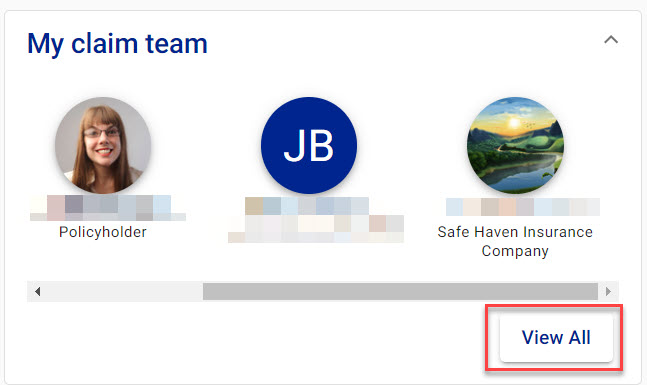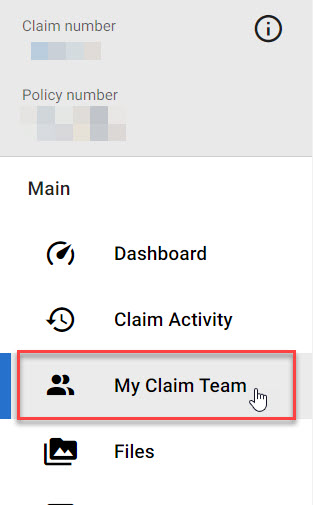Policyholder: Find your claim team
The two easiest ways to see the team members working on your claim include
- Selecting View all in the My Claim Team card on your dashboard.
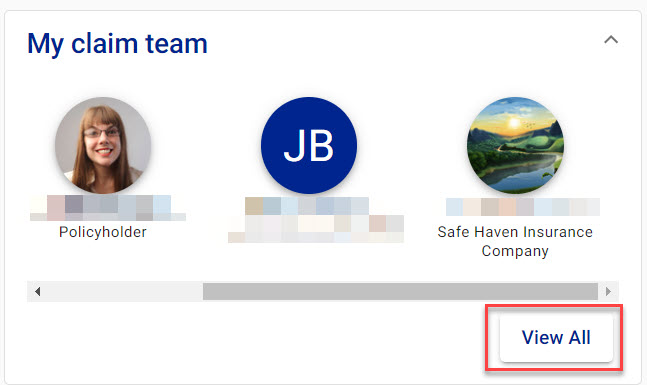
- Selecting My Claim Team in your left-side Main menu.
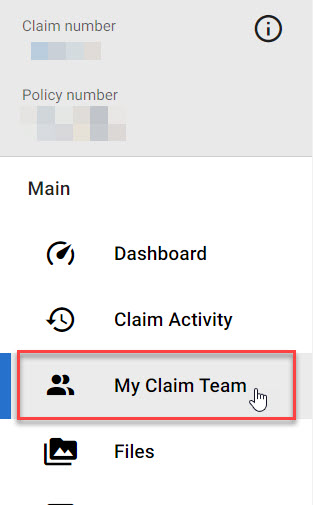
Getting started in ClaimXperience
ClaimXperience Policyholder
Personal Preferences
Files
Policyholder: Files overview
Policyholder: View, add, share, and download files
Policyholder: File details
Policyholder: Find and filter files
Policyholder: File labels
Messages
Satisfaction & Feedback
Policyholder: Set your level of satisfaction
Policyholder: Update your level of satisfaction
Policyholder: Satisfaction and feedback
My Claim Team
Video Collaboration
Policyholder: Live call duration
Policyholder: Live call pictures
Policyholder: Live call videos
Policyholder: No pictures or videos from a live call
Policyholder: The Measure tool explained
Policyholder: See if you can use the Measure tool
Policyholder: Open the Measure tool
Policyholder: If your video collaboration buttons are disabled
Policyholder: Change Measure tool unit of measure
Policyholder: Take measurements using the Measure tool
Policyholder: Take measurement snapshots
Policyholder: Take measurement videos
Policyholder: Marking a wrong point
Policyholder: Exit the Measure tool
Shared Calendar
Policyholder: Shared calendar overview
Policyholder: Open the shared calendar
Policyholder: See event details
Policyholder: Add a shared calendar event
Policyholder: Edit shared calendar events
Policyholder: Delete shared calendar events
Policyholder: Add a shared calendar event to a personal calendar
Personal Property
Policyholder: Personal property overview
Policyholder: Add, submit, and delete personal property items
Policyholder: Find, filter, and edit personal property items
Policyholder: Flagged personal property items
Policyholder: Cleaned and stored personal property items
My Tasks
Policyholder: Find submitted task information
Policyholder: Who sees submitted task information
Policyholder: Find uploaded submitted task files
Policyholder: Submitted task information pdf
In-app Notifications
Policyholder: In-app notifications
Policyholder: Notification history
Policyholder: Clear an in-app notification folder
Additional Living Expenses (ALE)
ALE Overview
Policyholder: Additional living expenses (ALE)
Policyholder: See an additional living expenses summary
Normal Expenses
Expense Receipts
Housing Company
Policyholder: Add a temporary address
Policyholder: Edit temporary housing information
Policyholder: See a temporary housing history
Policyholder: See housing company information
Additional Mileage
Payment
Policyholder: Glossary
Policyholder: ClaimXperience help articles and video tutorials
ClaimXperience Team Member
Get Started
Link to XactAnalysis and Xactimate
Team member: Find your Main File Name (MFN)
Team member: Link a project to an assignment
Team member: Who links a project to an assignment
Team member: Know if you're linked to XactAnalysis
Team member: Link a project to an assignment
Team member: Unlink a project from an assignment
Team member: Create a project from XactAnalysis
Team member: Link a project to an Xactimate instance
Team member: Unlink a project from an Xactimate instance
Team member: Why link a project to an Xactimate instance
Projects & Claims Library
Video Collaboration
Team member: Start a live call
Team member: Missing live call invitations
Team member: Invitees joining live calls
Team member: Take pictures during a live call
Team member: Record videos during a live call
Team member: Know if there are connection problems
Team member: No videos or snapshots from a live call
Team member: Live call duration
Team member: Live call viewers
Team member: Invite viewers to a live call
Team member: Use Viewer Chat
Team member: Remove viewers from a call
Team member: Add a scope
Team member: Delete a scope
Team member: The Measure tool described
Team member: Know if you can use the Measure tool
Team member: Know if your device is AR compatible
Team member: Open the Measure tool
Team member: Disabled video collaboration buttons
Team member: Using the Measure tool?
Team member: Take a snapshot of a measurement
Team member: Take a video of measurements
Team member: Change the Measure tool unit of measure
Team member: If you mark a wrong point
Team member: Exit the Measure tool
Team member: Live call transcriptions and summaries
Files
Team member: Add files
Team member: Share and unshare files
Team member: When someone adds a file
Team member: View files
Team member: What filtering files does
Team member: How to filter files
Team member: How to download project files
Team member: Who can see project files
Team member: See file details
Team member: When and where media is captured
Team member: Take a snapshot of an image
Team member: Information for image snapshots
Team member: Take a snapshot of an uploaded video
Team member: Information for video snapshots
Team member: Create a media sheet
Team member: Remove a file from a project
Team member: Files in archived or complete projects
Team member: Edit a label
Team member: Remove a label
Team member: Delete a label
Team member: Create a label
Team member: Apply a label to a file
Team member: Share or unshare a file label
Team member: Supported file types
Team member: Privacy checks
Team member: Run a privacy check
Messages
In-app Notifications
Team member: In-app notifications
Team member: Choose notifications to see in the portal
Team member: See your Notification History
Team member: Clear your in-app notification folder
Shared Calendar
Team member: The shared calendar explained
Team member: Open the shared calendar
Team member: See event details
Team member: Add an event
Team member: Edit an event
Team member: Delete an event
Team member: Add a shared calendar event to a personal calendar
Feedback & Satisfaction
Primary Contact
The role of primary contact
Primary contact: Primary contact actions
Primary contact: Save multiple-message conversations
Primary contact: Assign a task
Primary contact: Change the primary contact
Primary contact: Find a processed invoice
Primary contact: Track who accepts legal terms
Primary contact: Who flags items
Working with team members
Primary contact: Project resources
Primary contact: Add team members
Primary contact: When to hide or unhide team members
Primary contact: Know if team members are visible
Primary contact: Accept a request to join a project
Primary contact: Reject a request to join a project
Primary contact: Remove someone from a project
Primary contact: Grant someone full rights
Primary contact: Revoke someone's full rights to a project
Primary contact: Hide team members
Primary contact: Make hidden team members visible
Primary contact: How hidden team members participate
Primary contact: Removed and re-added team members
Primary contact: Add a resource
Working with your policyholder
Primary contact: Invite a policyholder to a project
Primary contact: Re-send an invitation to the policyholder
Primary contact: Edit policyholder information
Primary contact: Policyholder Preference information
Primary contact: When to edit policyholder preferences
Primary contact: Change policyholder preferences
Primary contact: Start the additional living expenses (ALE) task
Primary contact: Allow policyholder to request return of items
Services
Image Analytics
Primary contact: Know if images are flagged
Primary contact: Alerts in an image File details drawer
Primary contact: Why an image is flagged
Hazard Recognition
Primary contact: Hazard Recognition described
Primary contact: Provide feedback about missing or misidentified hazards
Primary contact: Submitting feedback benefits your company
Primary contact: Missing or incorrect potential hazards
Primary contact: Who sees hazard recognition scan results
Primary contact: Know if a hazard recognition check has been run
Primary contact: Submitting feedback benefits your policyholder
Primary contact: Find hazard recognition results
Primary contact: Examples of recognized hazards
360Value®
PLNAR
Personal Property
Primary contact: Share and unshare a personal property task
Primary contact: Initiate an inventory
Primary contact: Complete a flagged item task
Primary contact: Filter flagged items
Primary contact: Benefits of flagging items
Primary contact: Alert assignees of flagged items
Primary contact: Assign a flagged item task
Primary contact: Accept changes to flagged items
Primary contact: Reassign flagged items
Personal Property
Personal Property Inventory
Team member: General quote items
Team member: See ContentsTrack inventory lists
Team member: Export an inventory to Excel or Xactimate/XactContents
Team member: Create a project through ContentsTrack
Team member: When to submit inventory changes
Team member: Participate in a personal property task
Team member: Who attaches images to an item
Add items to an inventory
Team member: Know about inventory changes
Team member: Find specific inventory items
Team member: Attach files to an item
Team member: Personal Property sheets explained
Team member: Learn where media files were captured
Team member: Submit inventory changes
Team member: Create personal property sheets
Team member: Know items are requested for return
Team member: See clean/storage item details
Team member: Delete an inventory item
Team member: Add replacement inventory items
Team member: Edit replacement items
Team member: View item information
Tasks and Flagged Items
Team member: Filter flagged items
Team member: See flagged item details
Team member: Complete flagged item tasks
Team member: Who flags replacement items
Team member: Reset the flagged item filter
Team member: Know you have a flagged item task
Team member: Track flagged items
Team member: Know if you have a personal property task
Team member: Share a personal property task
Policyholder Preferences
Custom Tasks
Custom Tasks Overview
Assigning and Unassigning tasks
Damage Assessment Automation (DAA)
Submitted Task Information
Additional Living Expenses (ALE)
ALE overview
Team member: Additional living expenses (ALE) explained
Team member: Share and unshare ALE tasks
Team member: Edit the ALE overview
Team member: Expense alerts
Team member: Export expenses
Team member: Policyholders submitting excluded expenses
Additional Mileage
Team member: Additional mileage
Team member: Add additional mileage
Team member: Edit the reimbursement rate
Payments
Team member: Select the payment date
Team member: Delete a payment
Team member: See recorded payments
Team member: Void a payment
Team member: Recorded payment pdf files
Team member: Pay part of what is due
Normal Expenses
Team member: Normal expenses explained
Team member: Select normal expense categories
Team member: Add normal expense amounts
Prevent policyholder changes
Temporary Addresses
Housing Company
Team member: Add housing company
Team member: Edit housing company information
Team member: See previous housing companies
Expense Receipts
Team member: Add additional living expenses
Team member: Edit additional living expenses
Team member: Resend the link to upload receipts
Team member: See if a receipt request was sent
Team member: Cancel the upload receipts link
Team member: Approve an expense
Team member: When policyholders can edit expenses
Team member: Deny an expense
Team member: Mark a housing company expense
Team member: Links to other product documentation
Team Member: Glossary
What's New in ClaimXperience
Team member: ClaimXperience tutorials and training
ClaimXperience Administrator
Accessibility
Administrator: Accessibility link
Administrator: ClaimXperience accessibility statement
Administrator: Scan forms for accessibility
Account Info
Settings
Theming
Administrator: Add your logo to your ClaimXperience website
Administrator: Link your logo to an external website
Administrator: Set your ClaimXperience website color scheme
Collaboration
General Collaboration
Administrator: Hide the Shared Calendar
Administrator: Prevent sending messages within ClaimXperience
Video Collaboration
Administrator: Enable video collaboration options
Administrator: Enable web-based live calls
Administrator: Create a message to display to a live call initiator
Policyholder Collaboration
Services
360Value
Administrator: 360Value®
Administrator: Help options for 360Value® questions
Administrator: Tracking who makes changes
Administrator: 360Value® benefits
Administrator: Setting up a 360Value® contract
Administrator: See if 360Value® is available for an instance
Image Analytics
Administrator: What is the Image Analytics service?
Administrator: How do I know why an image was flagged?
Administrator: What does Image Analytics check?
Administrator: How do I know if images have been flagged?
Administrator: How do I enable Image Analytics?
Hazard Recognition
Administrator: Examples of hazards that Hazard Recognition identifies
Administrator: If you can't enable Hazard Recognition
Administrator: Hazard Recognition results
Administrator: Know if Hazard Recognition has been run
Administrator: Who sees Hazard Recognition scan results
Administrator: If potential hazards are missing or incorrect
Administrator: Use Hazard Recognition
PLNAR
Administrator: Integrated services
Administrator: Aerial Imagery
Project
Resources
Administrator: Resources overview
Administrator: Add resources to company instances
Administrator: Assign or edit resource rights
Administrator: Resources who haven't responded to invitations
Administrator: Remove resources
Administrator: Edit a team
Administrator: Delete a team
Administrator: Why use team resources
Administrator: Create a team resource
Notifications
Templates
Administrator: Customize notification templates
Administrator: Revert to a default notification template
Administrator: Save copies of project participant emails
Settings
Project email
Signatures
Administrator: Create notification signatures
Administrator: Number of signatures you can create
Administrator: How many signatures do you use
Administrator: Require signatures
Administrator: Edit notification signatures
Administrator: If you don't want to use signatures
Administrator: Delete a signature
Legal
Administrator: Require mobile app users to accept the fraud agreement
Administrator: Track who accepts legal agreements
Administrator: Disable the fraud agreement requirement
Reports
Administrator: Run a report
Administrator: Access a requested report
Administrator: Know if an invoice was processed
Administrator: Access requested invoices
APIs
Administrator: API overview
Administrator: Why use API keys and usernames
Administrator: Who needs the username and API key
Administrator: API offerings and documentation
Administrator: Generate a username and API key?
Administrator: If you forget the API key
Customer Feedback & Satisfaction
Personal Property
Additional Living Expenses (ALE)
Custom Tasks
Custom Tasks Overview
Administrator: Custom tasks assigned information
Administrator: Who assigns tasks
Administrator: See available tasks
Administrator: Set automatic reminders for incomplete tasks
Administrator: Uploaded task files
Administrator: Who sees submitted task information
Custom Tasks Delivery
Administrator: Automated task assignment options
Administrator: Enable custom task triggers
Administrator: Automatic triggers explained
Automation / Damage Assessment Automation (DAA)
Administrator: Enable tasks for DAA
Administrator: Customize DAA messages
Administrator: Know if tasks are DAA enabled
Administrator: How do I set the damage assessment automation (DAA) workflow?
Administrator: When you configure a task for DAA
Administrator: Submitted DAA tasks
Administrator: Configure tasks for assignees to accept or decline estimates
Administrator: Specify auto-generated reports
Administrator: Specify reports to automatically send task assignees
Administrator: Include legal language in pdf files
Administrator: Enable tax jurisdiction automation
Administrator: Automated task assignment information
Administrator: Enable task assignment automation
Forms
Administrator: Create a form
Administrator: Duplicate a form
Administrator: How can I find out what forms are available?
Administrator: See tasks associated with a form
Administrator: Revert to a previous form version
Administrator: Assign a form to a custom task
Administrator: Preview a form
Administrator: See if a form is published
Administrator: See when a form was last published
Administrator: See who last modified a form
Administrator: See when a form was last modified
Administrator: Before adding room-shape questions
Administrator: Delete a form
Administrator: Web Content Accessibility Guidelines- (WCAG-) compliant templates
Administrator: Some best practices to make forms WCAG compliant
Administrator: Web Content Accessibility Guidelines- (WCAG-) compliant forms
Administrator: ClaimXperience trainings courses and tutorials
Links to documentation for other products
Administrator: Glossary
Administrator: Carrier letters
OneXperience mobile app users
Troubleshooting Guides
Contents Collaboration
Get Started
System requirements for Contents Collaboration
What is Contents Collaboration?
Contents Collaboration: What to do if you can't log in
Collaboration Process
Loss Inventory
Contents Collaboration: Create or edit a loss inventory
Contents Collaboration: Get help building your loss inventory with Claim Rep View
Contents Collaboration: What if I need to add items to my inventory?
Contents Collaboration: How long is my inventory stored?
Information Requests
Submit Receipts
Contents Collaboration tools
Contents Collaboration: Getting help building your inventory
Contents Collaboration: How do I let my claim representative see my inventory?
Contents Collaboration: How do I print a copy of my inventory?
Account Information
Contents Collaboration: View your account information
Contents Collaboration: Access previous claims
Frequently Asked Questions
All Products > ClaimXperience Policyholder > My Claim Team > Policyholder: Find your claim team
![]() Updated
by
Jennifer B.
Updated
by
Jennifer B.
The two easiest ways to see the team members working on your claim include