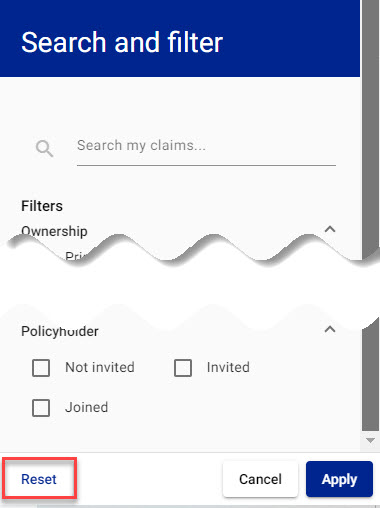Team member: Claims Library
Overview
As a team member, you have access to the My Claims tab, which shows you those claims to which you are assigned as either a team member or primary contact.
If you are a claims administrator, you also have access to the All Claims tab, which contains a list of your company's claims. As a claims administrator, you can
- Change the status of a project.
- Update project details.
- Assign yourself to a project as a team member.
- Establish resources for your company, allowing you to invite a resource to a specific instance within ClaimXperience.
Search for a project in your Claims Library
- Select the Open search bar icon below your name at the of your screen.
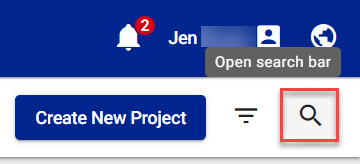
- Enter your search term or terms in the Search my claims field.
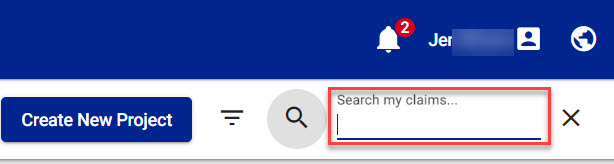
- Press Enter on your keyboard.
Filter projects in your Claims Library
- If you are an administrator and have more than the My Claims button, select the type of project you want to filter.
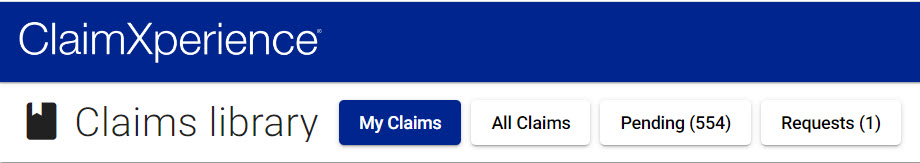
- Select the Open filters drawer icon below your name at the top of your screen.
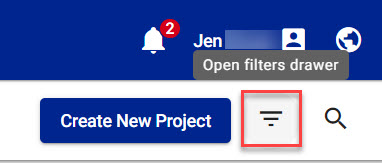
- In the Search and filter drawer, select the filter options you want to use.
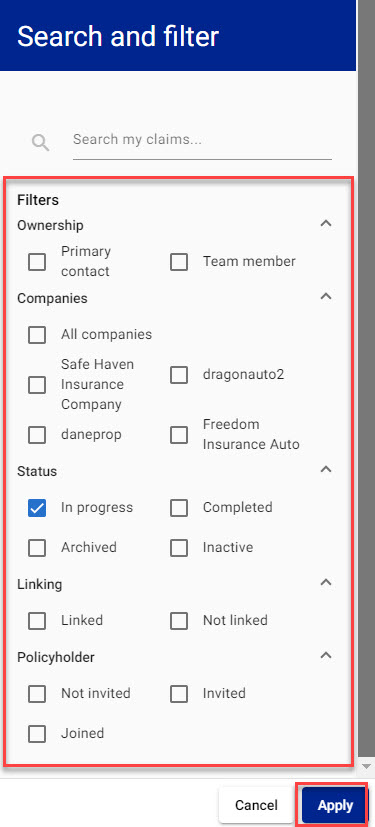
- Select Apply.
Reset your Claims Library filtered view
- Select the Open filter drawer icon below your name at the top of your screen.
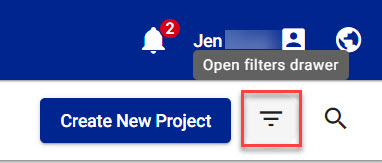
- In the Search and filter drawer, select Reset.