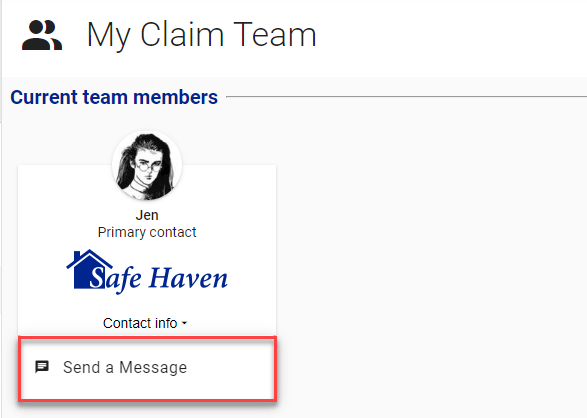Policyholder: Your claim team
Communicating with your claim team is a critical part of getting your claim resolved in a timely manner. The My Claim Team page in ClaimXperience can help you maintain contact with members of your team.
Your claim team can consist of claim representatives, adjusters, contractors, and companies working together on your loss. You can see contact information for the members of your team by visiting the My Claim Team page.
Find claim team contact information
The two easiest ways to contact the team members working on your claim include
- Selecting View All in the My claim team card on your dashboard.
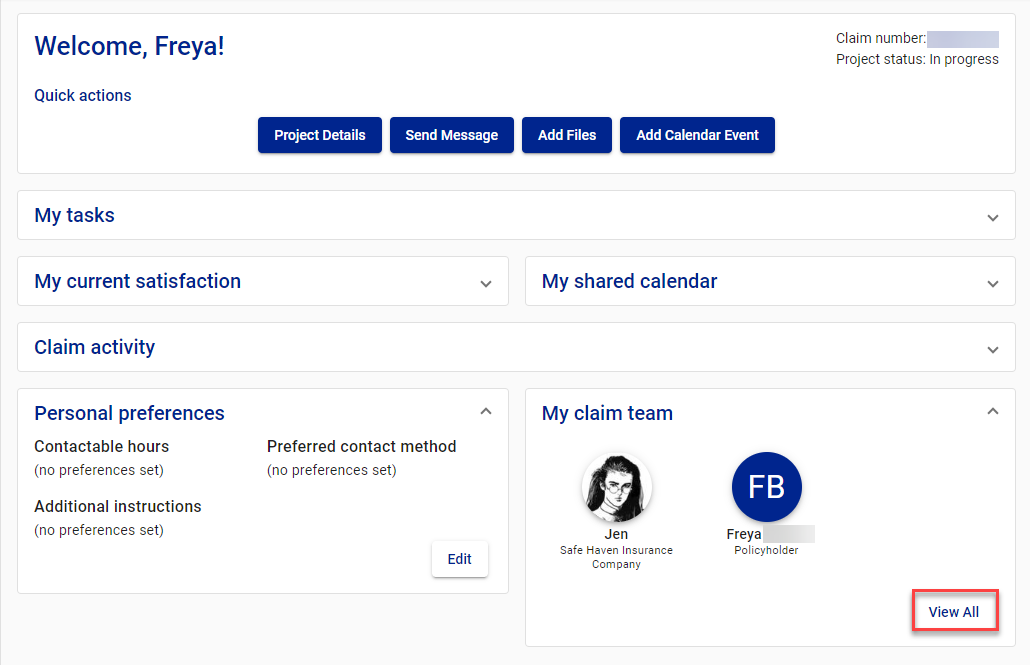
- Selecting My Claim Team from your left-side navigation menu.
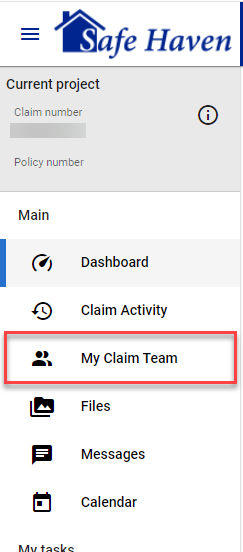
Both of these options open the My Claim Team page, where you can select Contact info on the team member's card.