360Value®
360Value® is a valuation tool that helps you determine an accurate value of a structure, guiding you through the process of performing a valuation on a structure using a series of smart questions.
Request a 360Value valuation report
- Select Services from your side navigation menu.
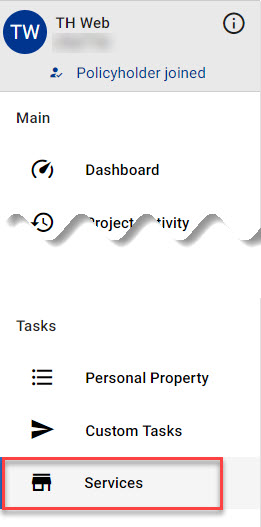
- Select Request on the 360Value report line.
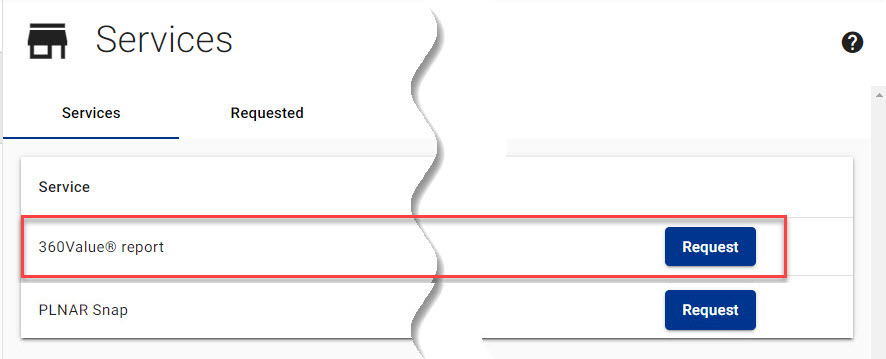
- Select the type of property for which you are requesting the report.
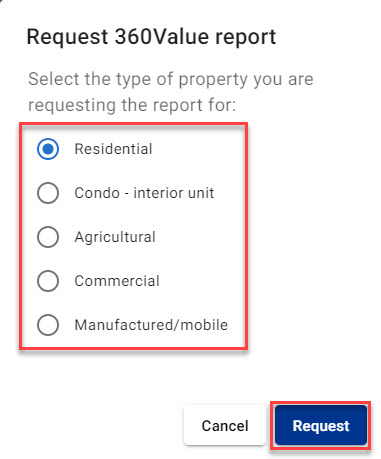
- Select Request. After the report is requested, the line for the 360Value report will display in both the Services and Requested tabs.
Update an existing 360Value valuation report
- Select Services in the side navigation menu.
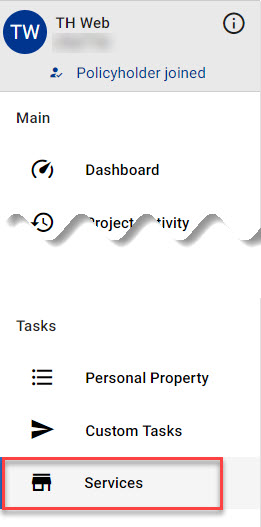
- Select the Requested tab.
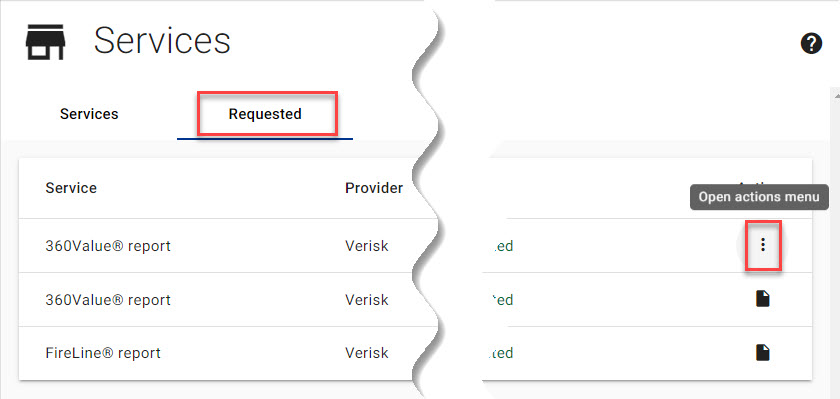
- Select the Open actions menu by using the vertical ellipsis.
- Select Update valuation.
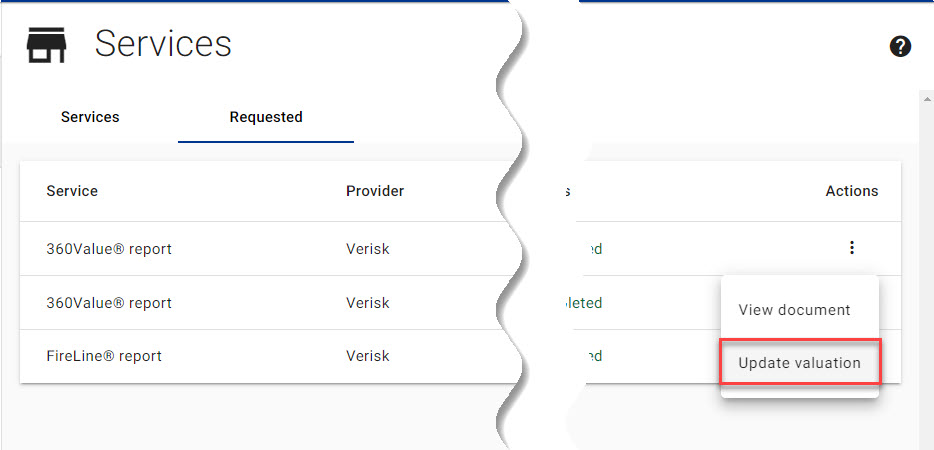
- Select < Edit at the bottom of the page until you reach the page with the information you need to update.
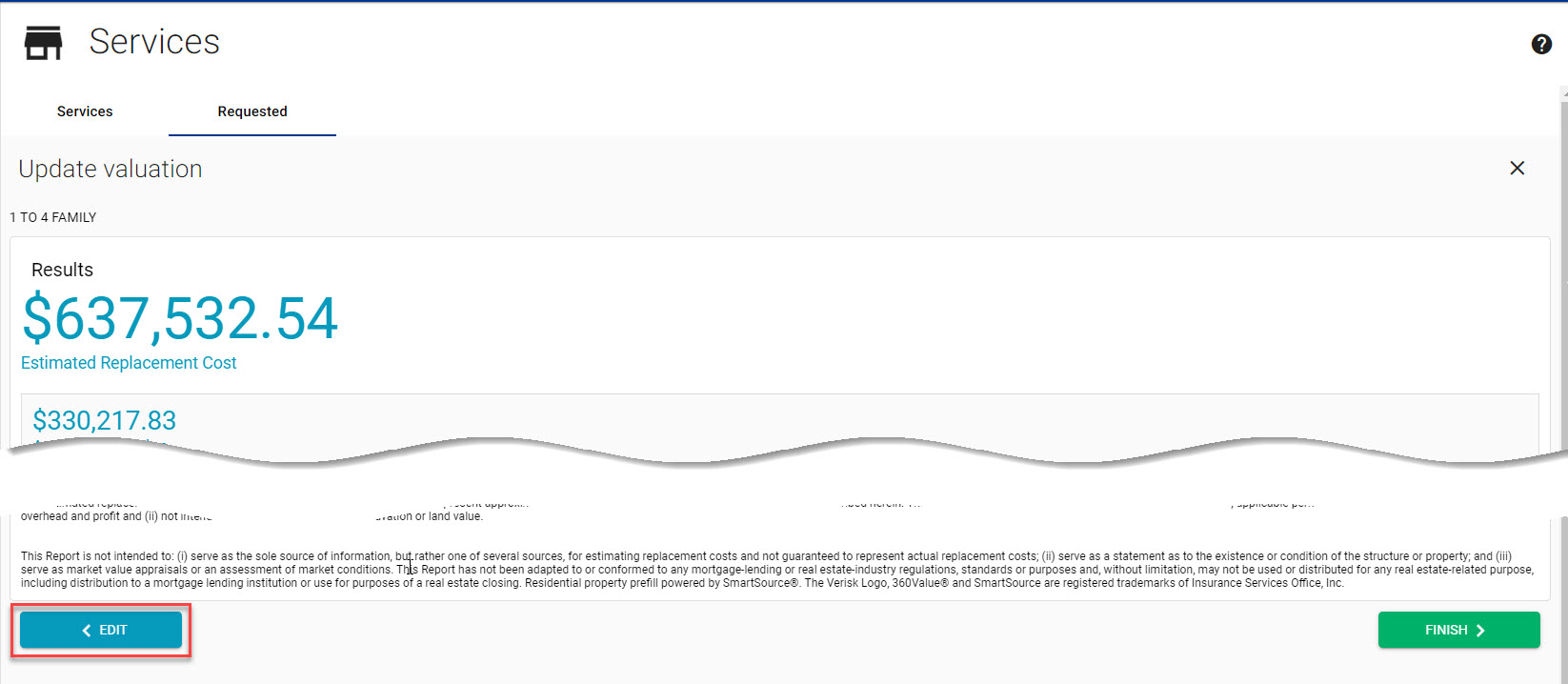
- Update information as needed. The types of information you can edit include year built, total finished square feet, home quality grade, address, roof cover, floor cover, and more.
- After you finish editing the information, select Continue > until you reach the last page. Your last page has a button titled Calculate Now > instead of Continue >.
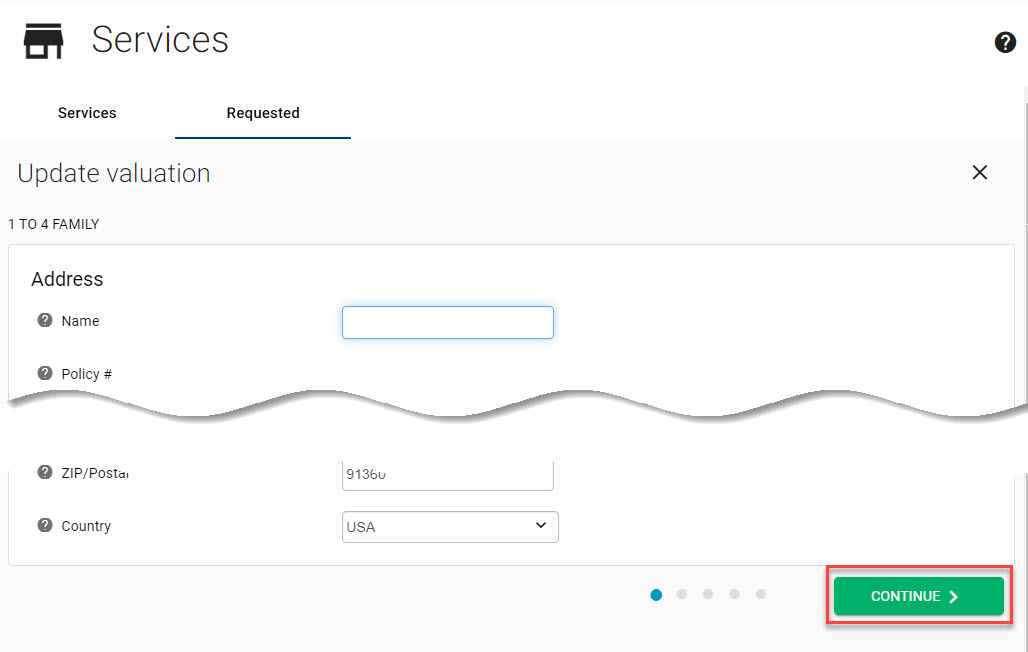
- Select Calculate Now > to update the valuation with the edited information.
