Accounts and account IDs
Create an Xactware ID
- Navigate to https://identity.verisk.com.
- Select CREATE ACCOUNT.
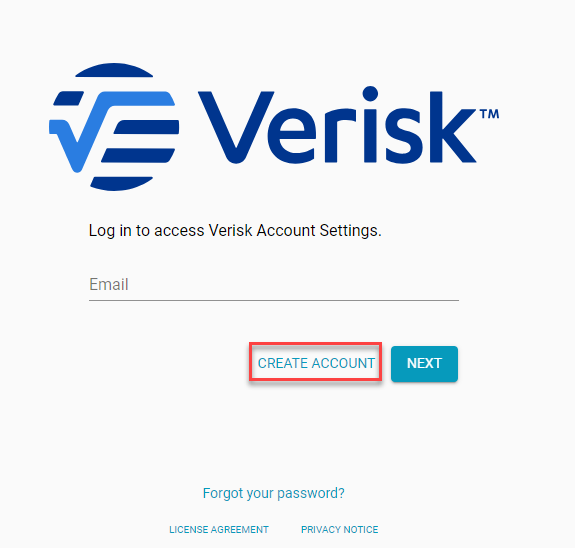
- Enter your email address and your first and last name.
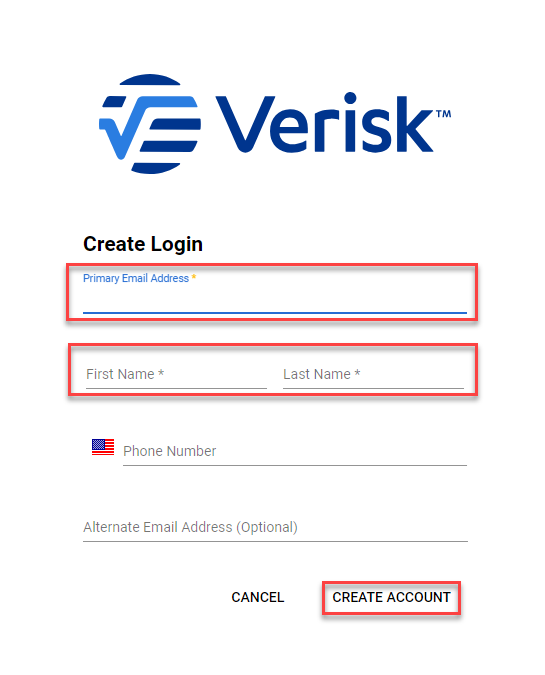
- Enter your phone number and an alternate email address. (optional)
- Select CREATE ACCOUNT.
Add or update your ClaimXperience account information
- Click your name in the upper-right side of your dashboard.
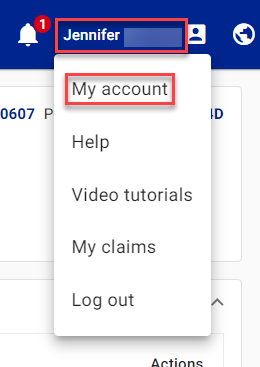
- Select My Account. This opens the Profile page.
- Select Edit. This opens the Account info drawer.
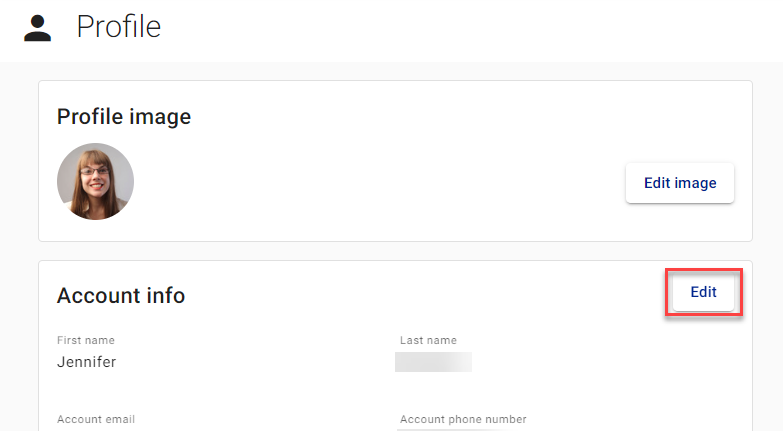
- Add or update your information.
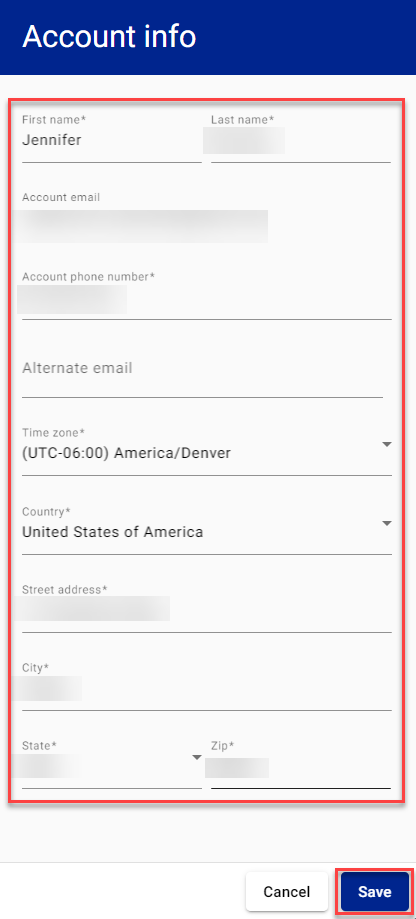
- Select Save.