Administrator: Carrier letters
Carrier letters are custom letters that administrators can create and merge with project-specific data. After creating these letters, administrators can automatically attach email notifications that are sent to customers.
Create carrier letter
- Select Carrier Letter from the left navigation menu.
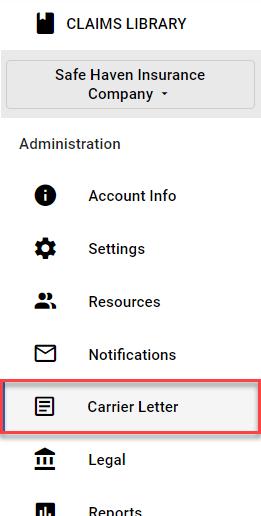
- Enter the text of your letter in the Carrier letter text editor window, adding tokens from the dropdown menu as needed.
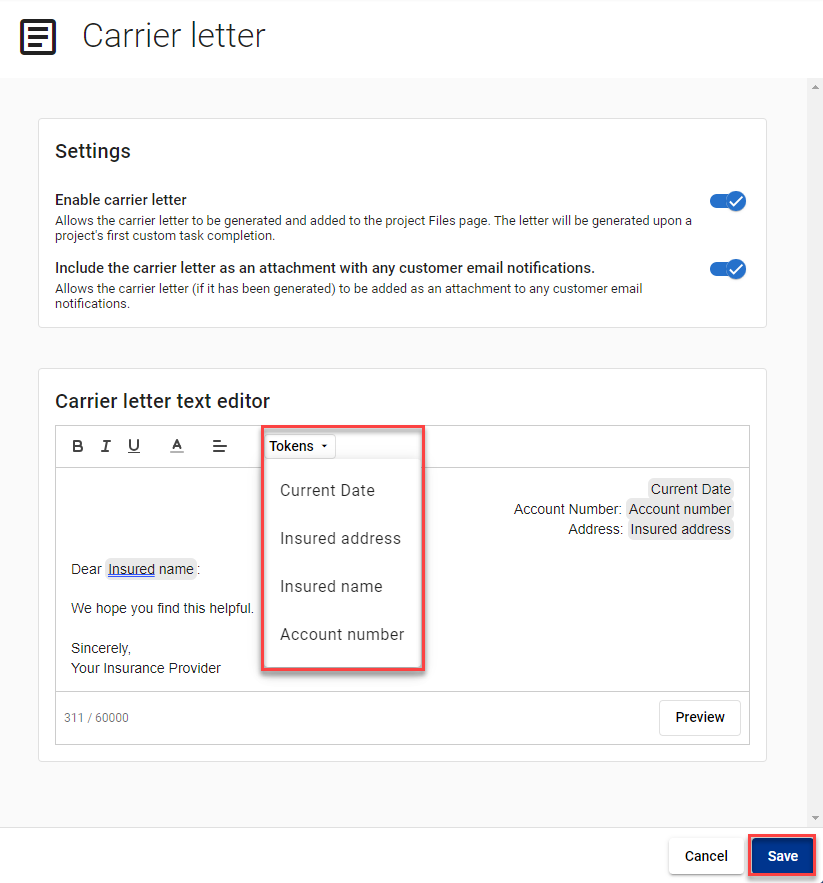
- Select Save.
Enable carrier letter
- Select Carrier Letter from the left navigation menu.
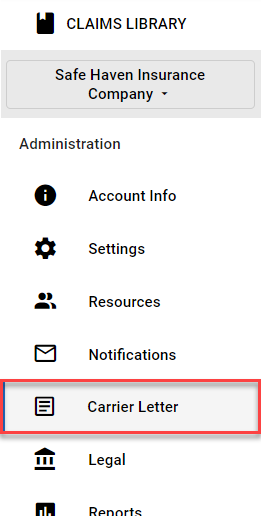
- Switch on the Enable carrier letter toggle in the Settings card.
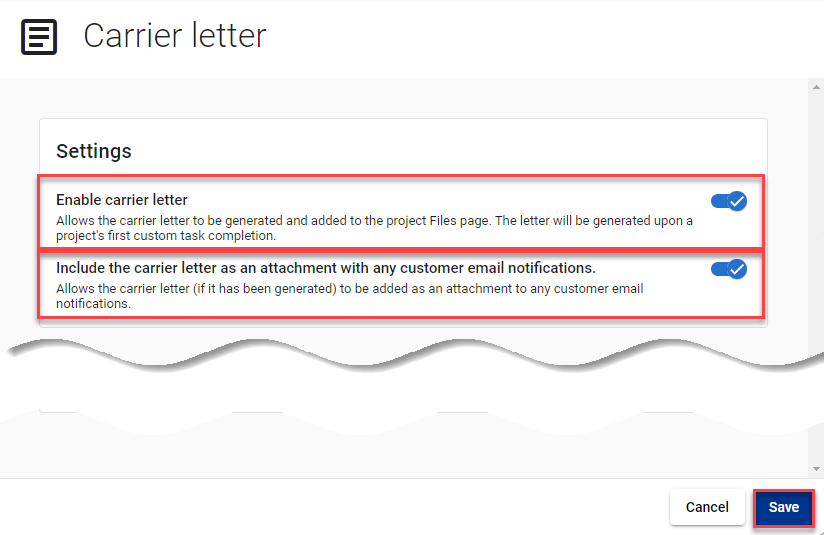
- To attach the letter to email notifications, switch on the Include the carrier letter as an attachment with any customer email notifications toggle.
- Select Save.