Administrator: Aerial Imagery
Aerial Imagery provides reliable, cost-efficient property data that can help reveal hard-to-capture risks and bring application data to life. Please see your account manager for information about setting up an Aerial Imagery contract.
Enable the ability to request Aerial Imagery reports
- Click your name in the header of your screen.
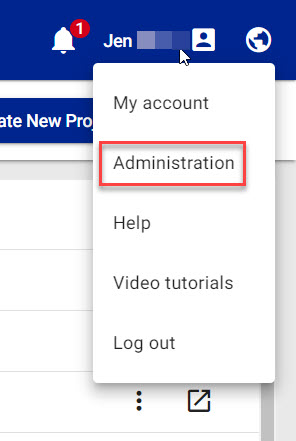
- Select Administration.
- If you are the administrator of more than one instance, select the instance.
- Select Settings from your left-side navigation menu.
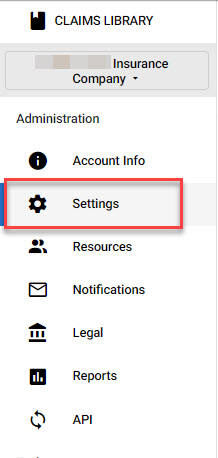
- Select the Services tab.
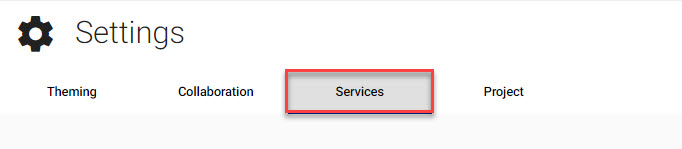
- In the Verisk card, switch the Aerial Imagery report toggle on.
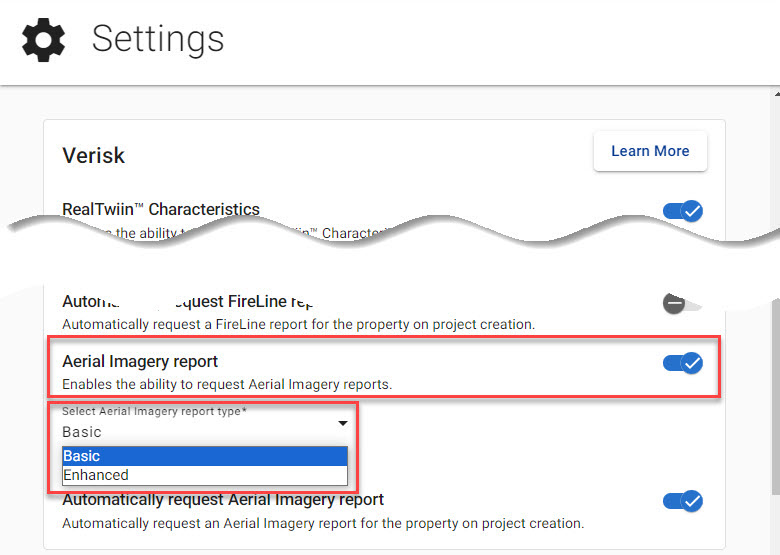
- Select the type of Aerial Imagery report.
- Select Save.
Automatically request an Aerial Imagery report when a project is created
- Click your name in the header of your screen.
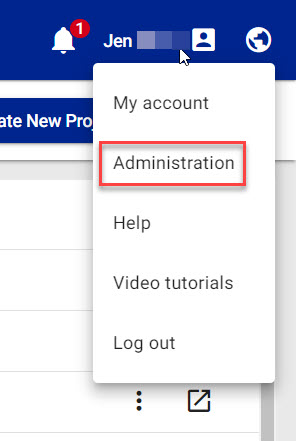
- Select Administration.
- If you are an administrator of more than one instance, select the instance.
- Select Settings from your left-side navigation menu.
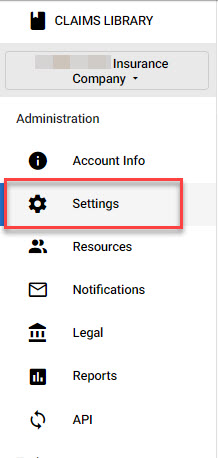
- Select the Services tab.
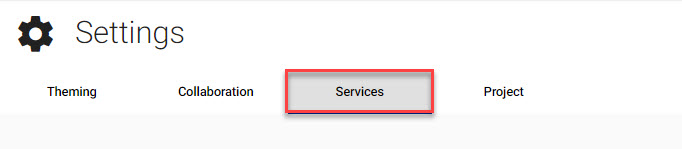
- In the Verisk card, switch the Aerial Imagery report toggle on.
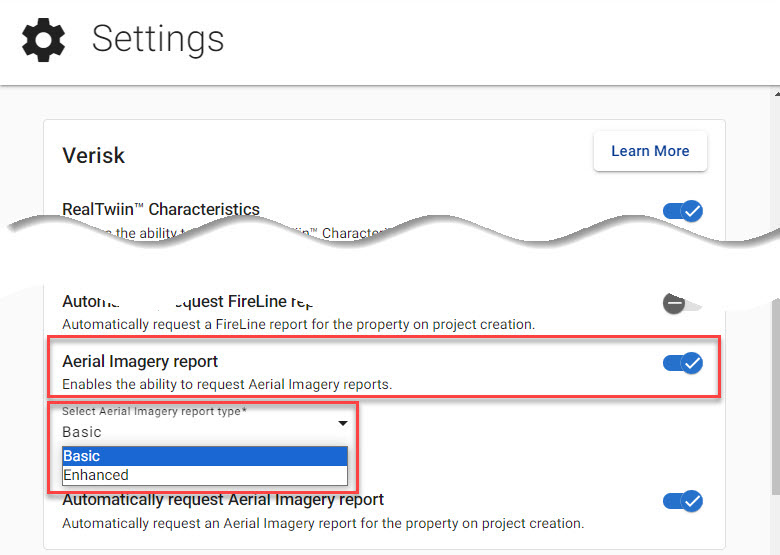
- Select the type of Aerial Imagery report.
- Switch the Automatically request Aerial Imagery report toggle on.
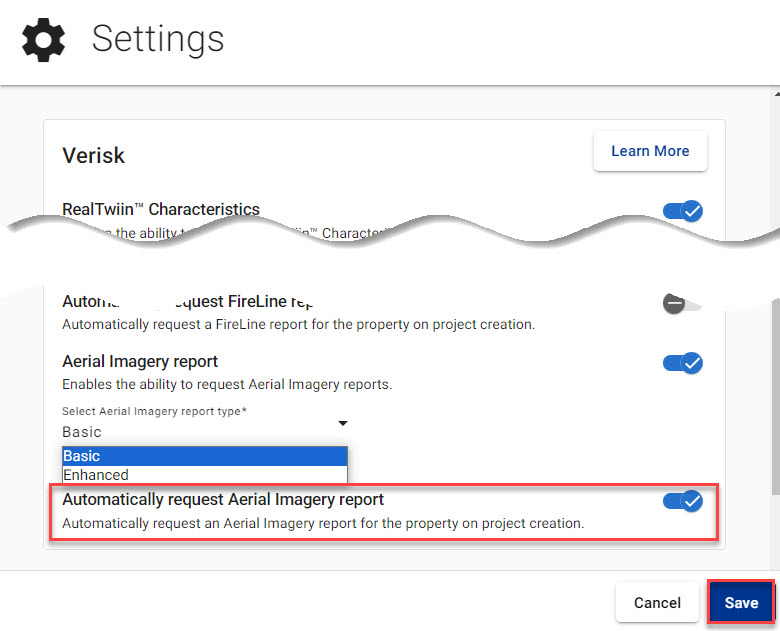
- Select Save.