Administrator: Turn on custom task review
You can allow, or even require, your users to review the answers they enter in a custom task form.
- In the instance administrator view of ClaimXperience, select Custom Tasks from your side navigation menu.
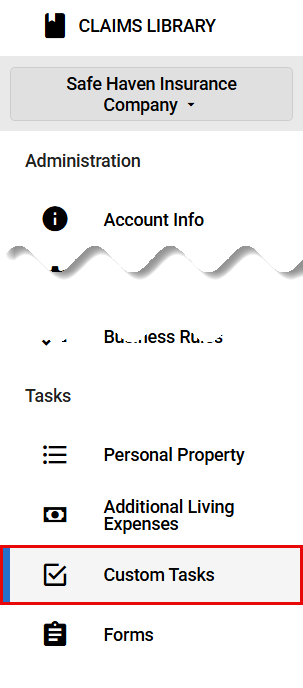
- Select the task you want users to be able to review before submitting. This opens the form settings.
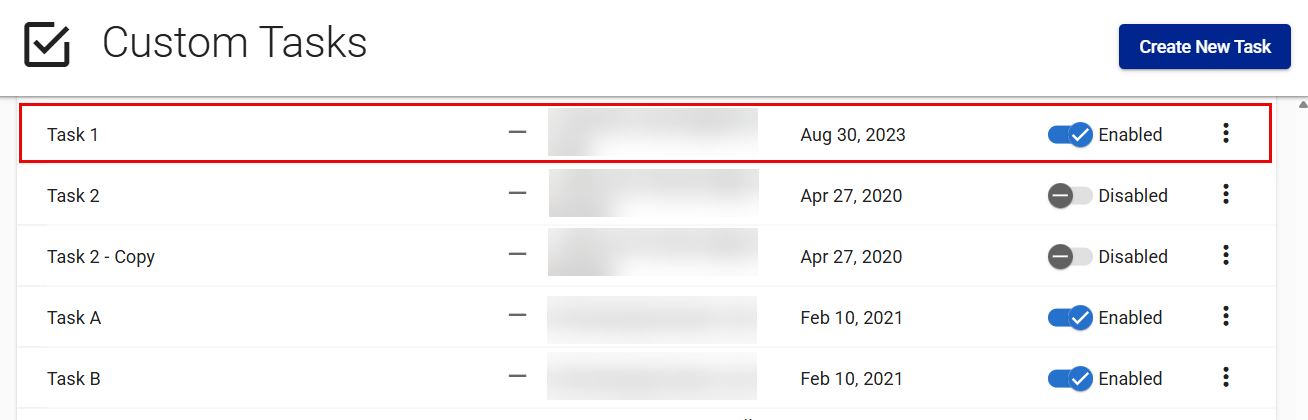
- In the Settings card under the General tab, switch on the Enable review page toggle.
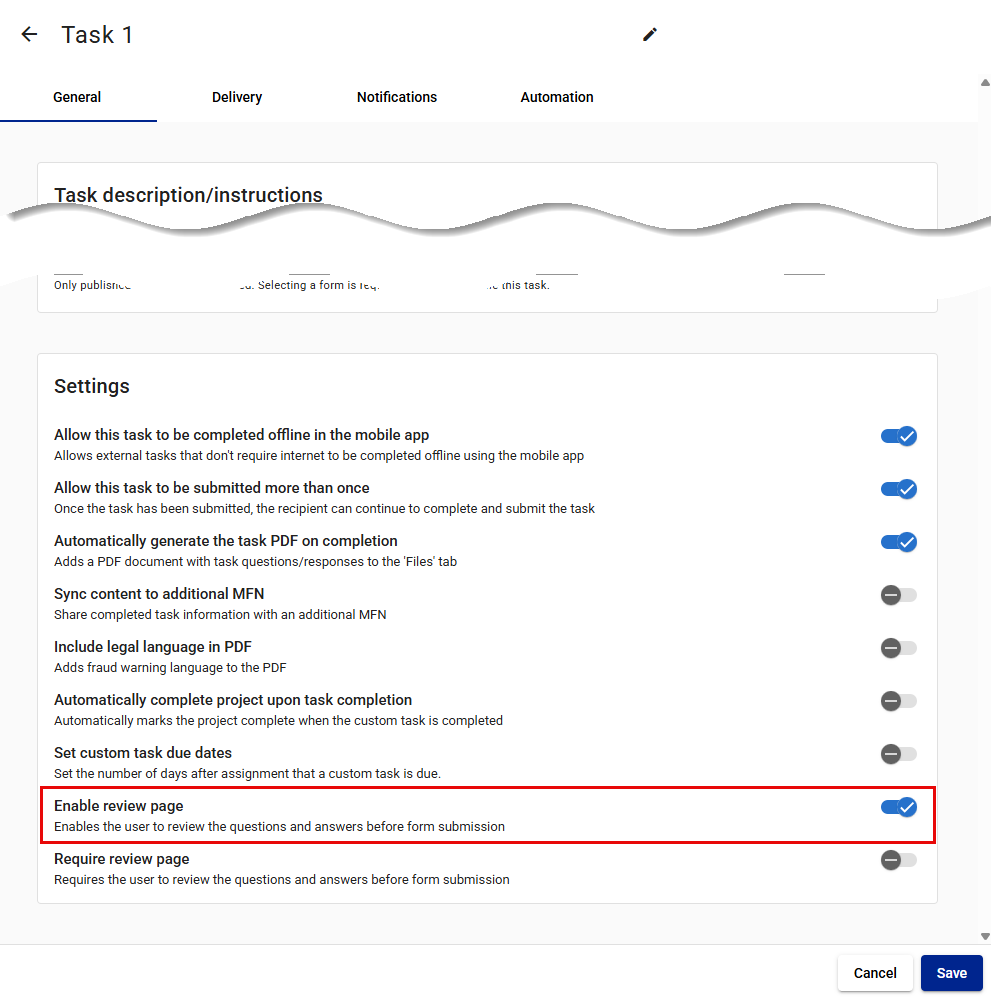
- If you want to require users to review their answers before they can submit them, switch on the Require review page toggle. You can only switch on this option if Enable review page has also been switched on.
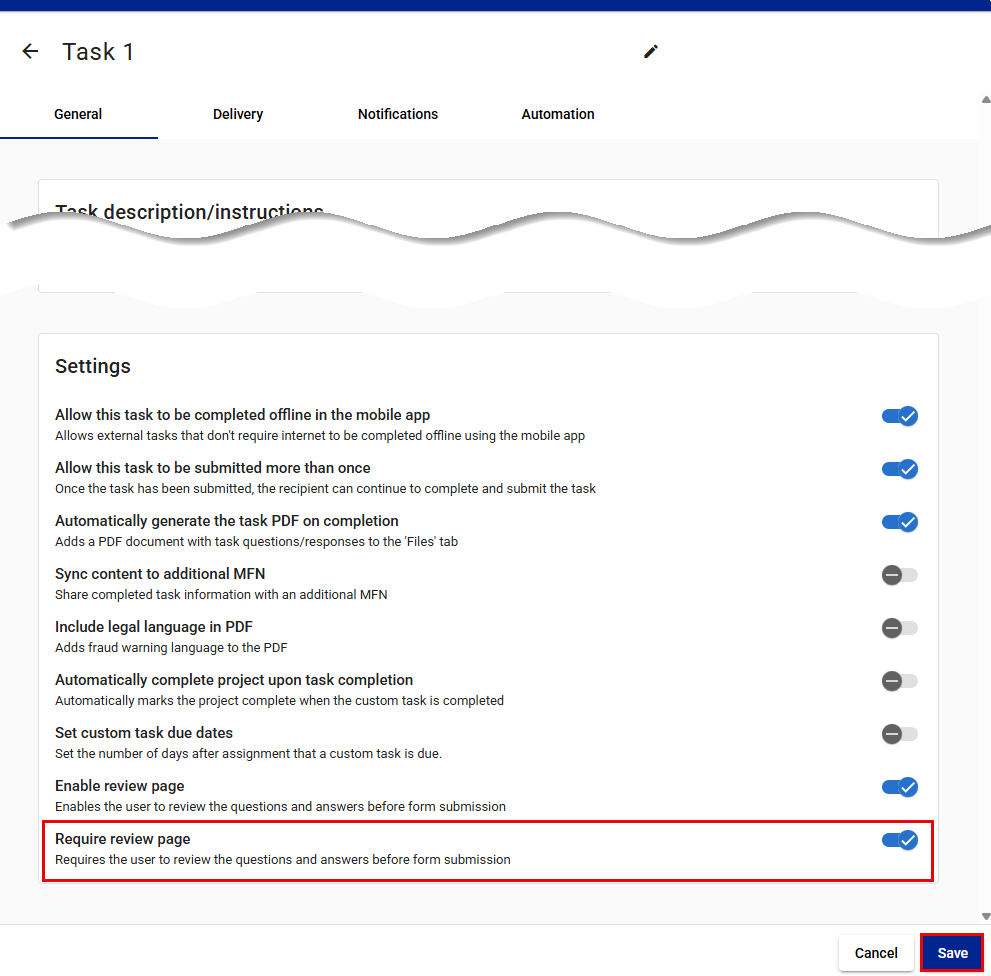
- Select Save.