Policyholder: Satisfaction and feedback
If your insurance company has enabled this feature and made it available to you, you can provide feedback to the team members working on your claim.
When you set or update your level of satisfaction, the team members you select receive an email notification indicating your current satisfaction level and your comments. This allows them to address your concerns before your claim is closed.
Set or update your level of satisfaction
- Select Edit in the My current satisfaction card on your dashboard. This opens the My current satisfaction drawer.
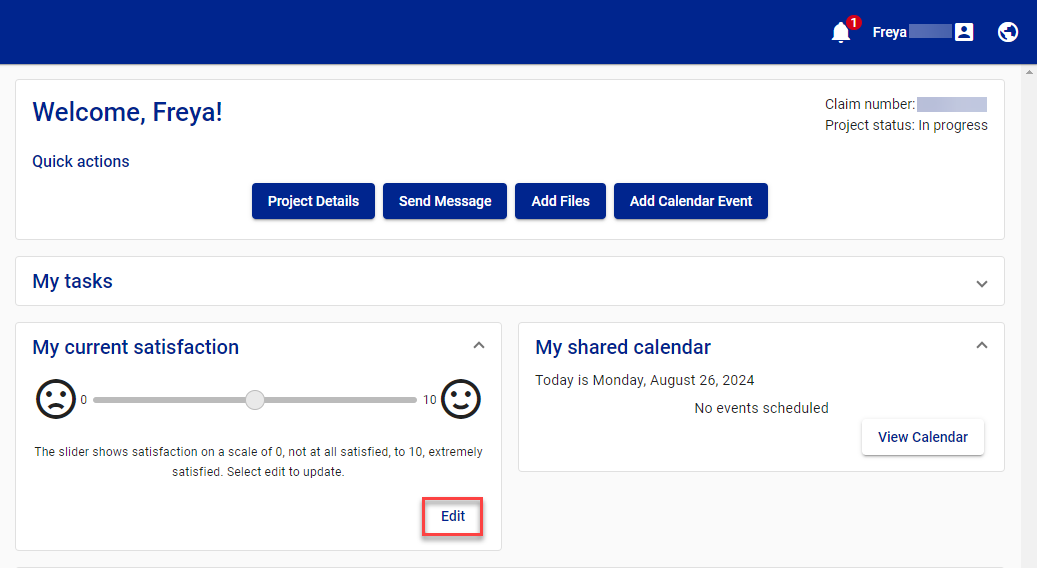
- Move the My current satisfaction selector to your current satisfaction level.
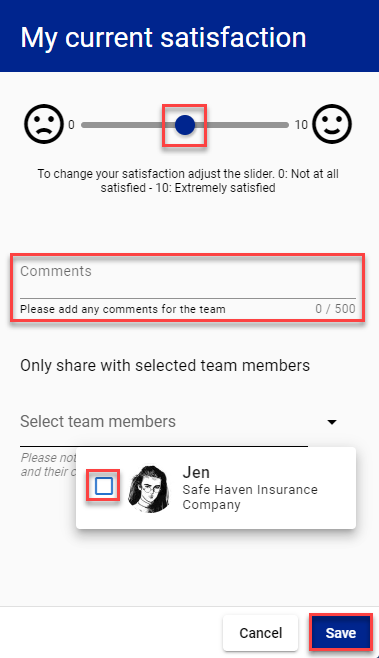
- Enter or change your comments.
- Select the team members you want to notify of your level of satisfaction.
- Select Save.