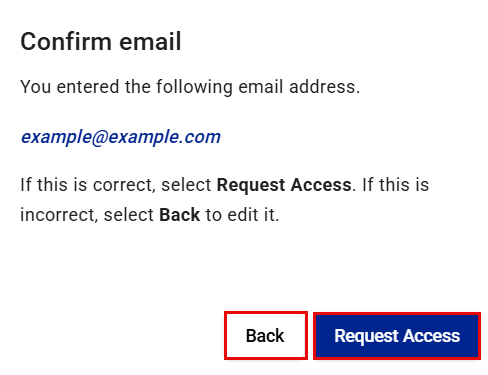Administrator: Generating API keys and client credentials
Generate new API key for Basic Auth
- In the Administration view of ClaimXperience, select API from your side navigation menu.
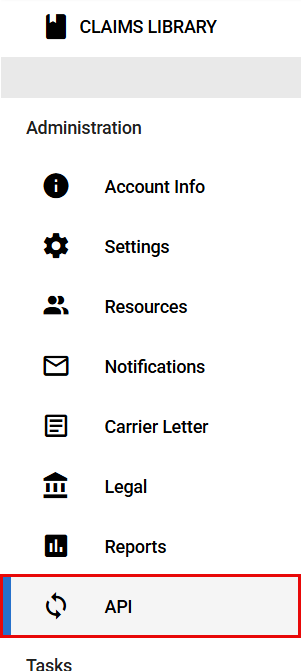
- Use the downward-pointing arrow to expand the Basic Auth area.
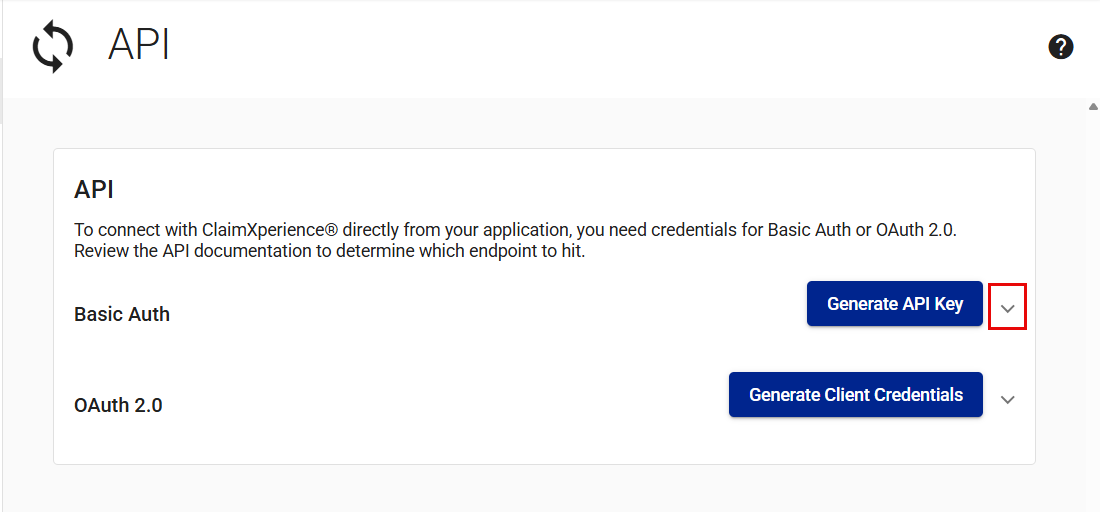
- Enter a username. This username is specific to the API and not necessarily specific to you.
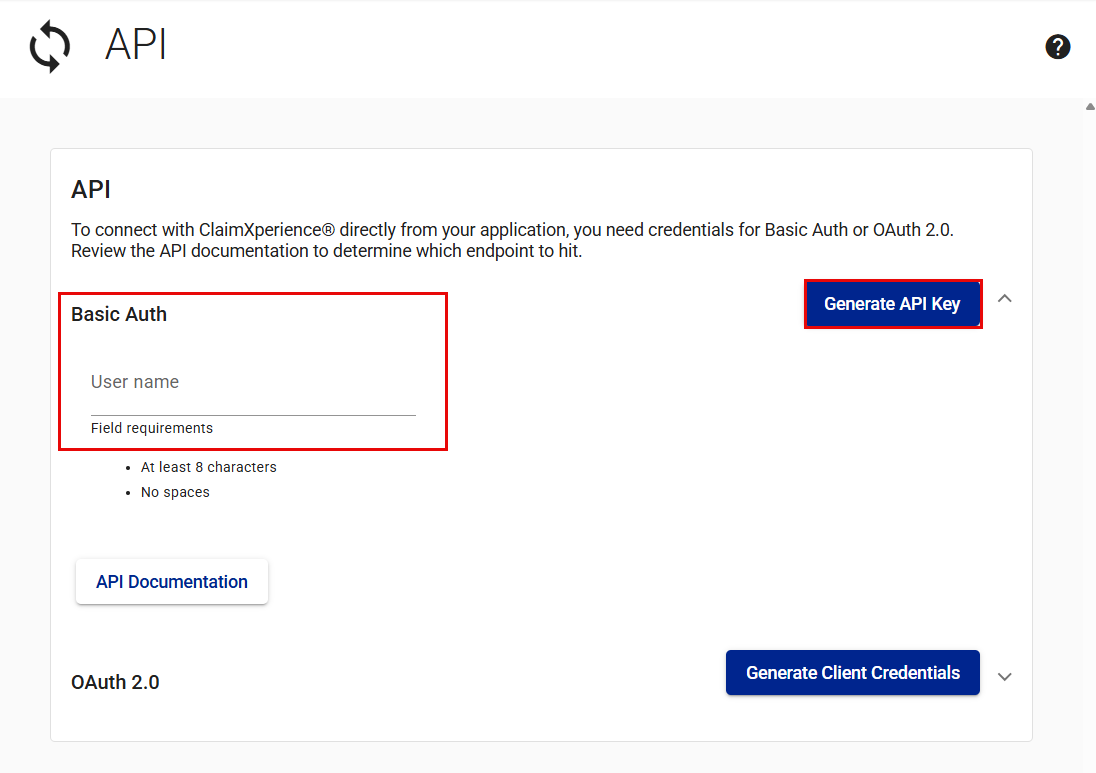
- Select Generate API Key.
- Copy the API key so you can provide it and the username to your developers and prevent any interruption in service.
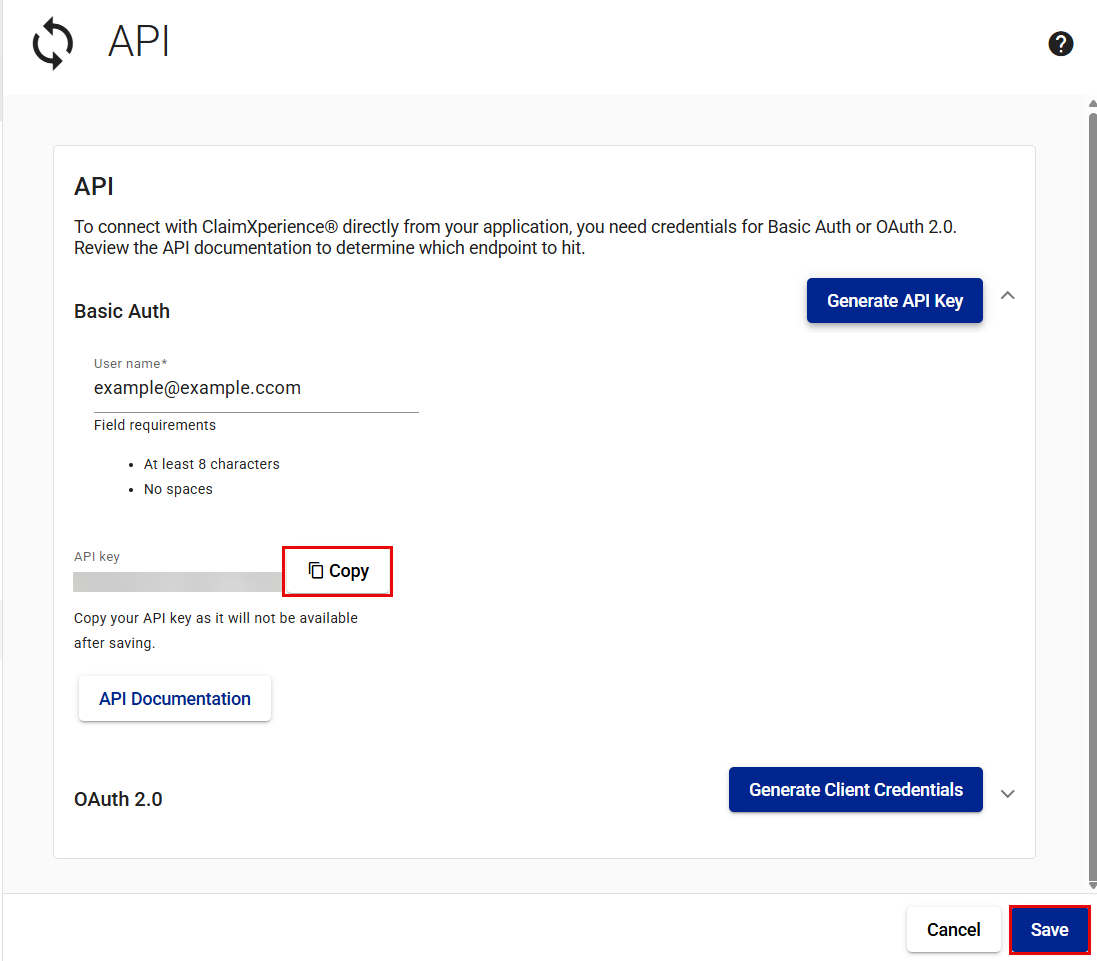
- Select Save.
Generate Client Credentials for OAuth 2.0
- In the Administration view of ClaimXperience, select API from your side navigation menu.
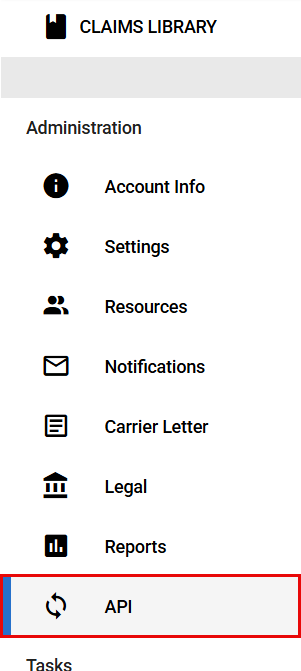
- Use the arrow to expand the OAuth 2.0 area.
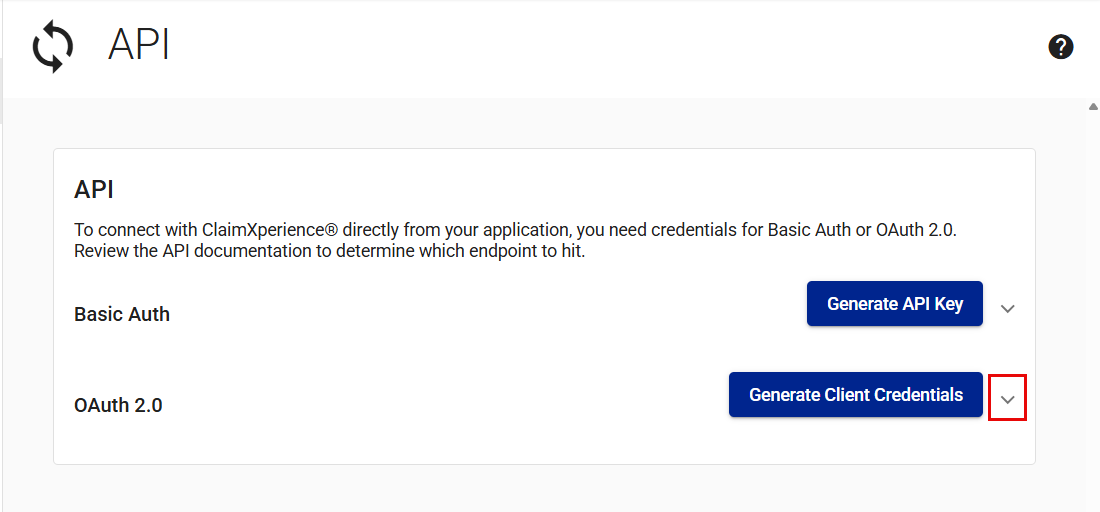
- Select Generate Client Credentials.
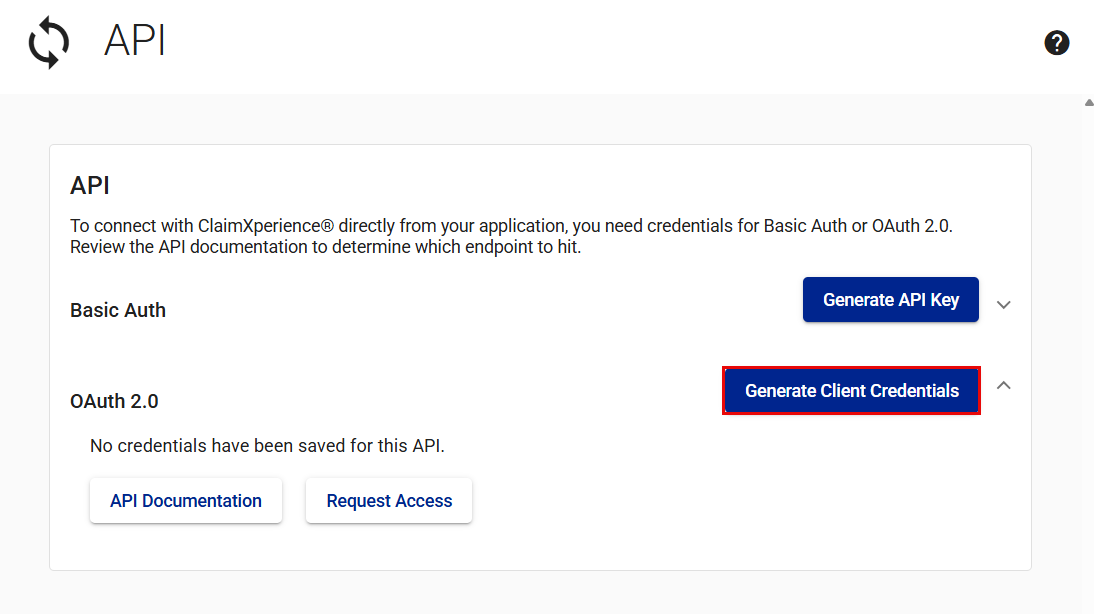
- Use the copy icons to copy the information from the following fields:
- Grant type
- Scopes
- Token URL
- Client ID
- Client secret. This cannot be retrieved after you save it and navigate away from the API page.
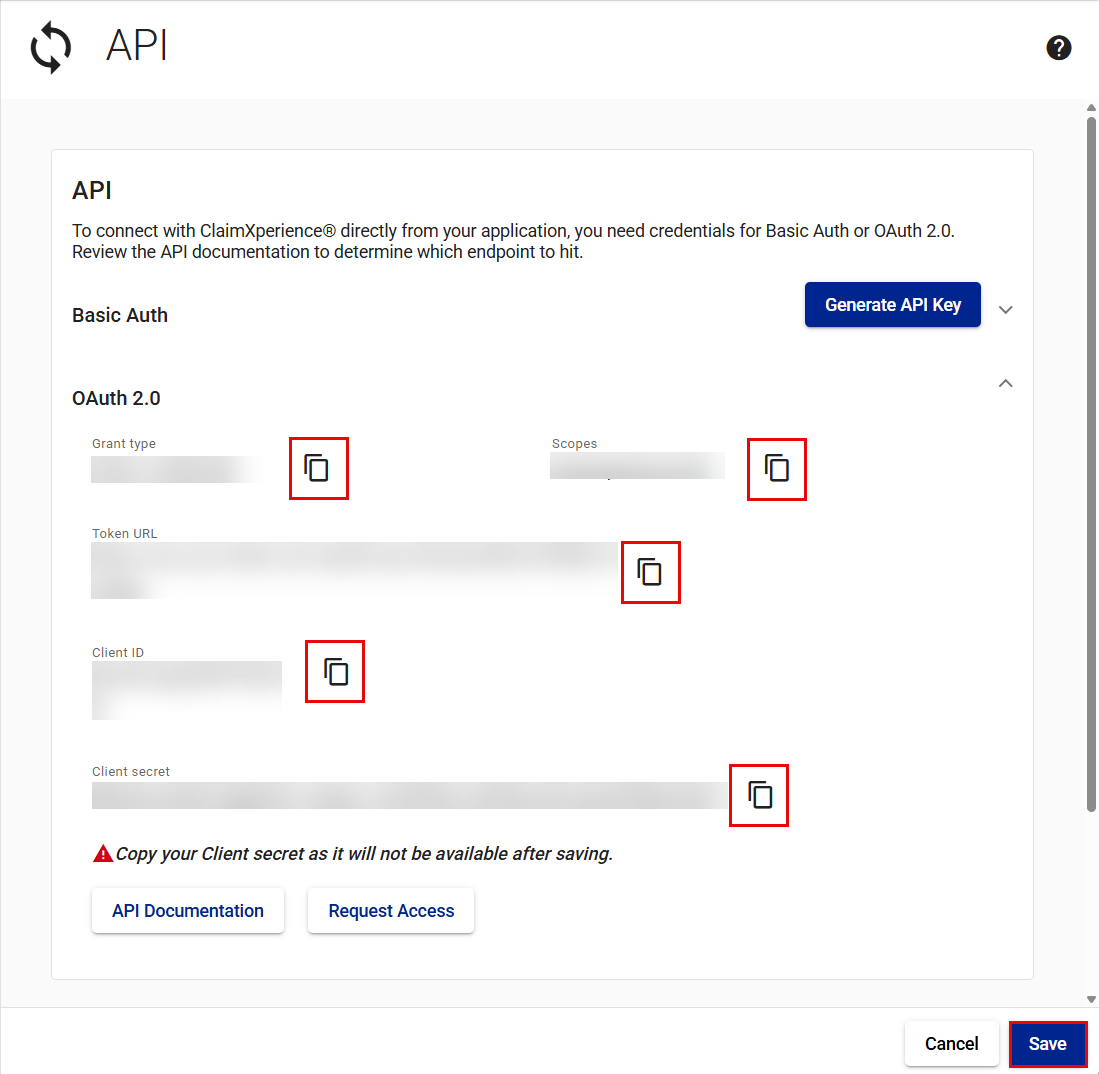
- Select Save.
Request access to the OAuth 2.0 API documentation
- In the Administration view of ClaimXperience, select API from your side navigation menu.
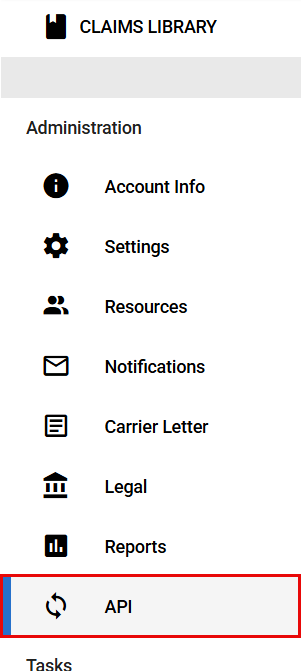
- Use the arrow to expand the OAuth 2.0 area.
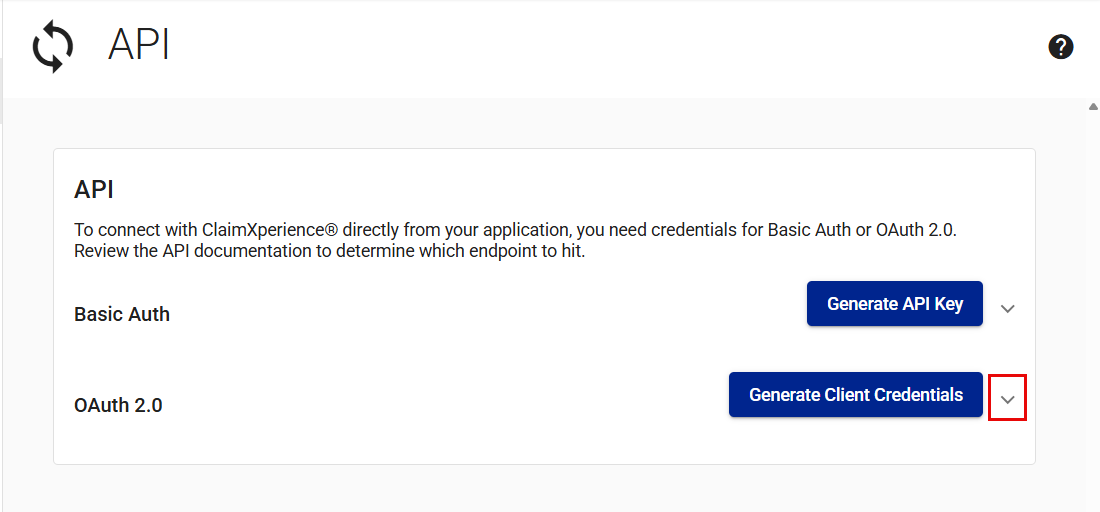
- Select Request Access.
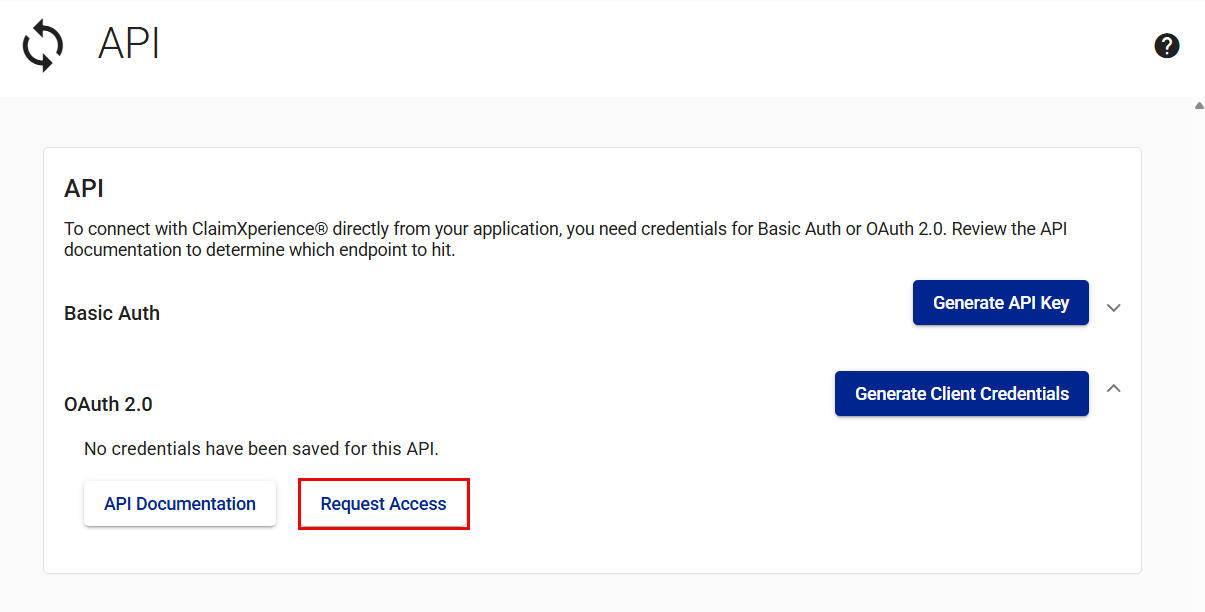
- Enter your email address in the Email field.
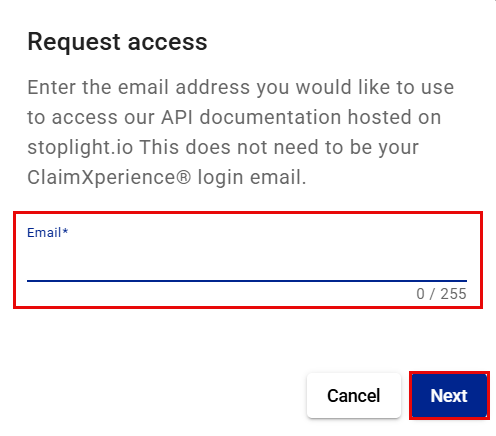
- Select Next.
- If you entered the wrong email address, select Back to return to the previous window to edit it; otherwise, select Request Access. You will be notified when you are granted access.