Administrator: Include legal language in pdf files
- Click your name at the top right side of your screen.
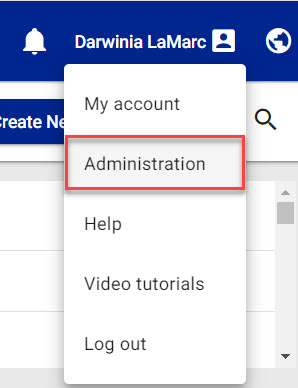
- Select Administration. If you are the administrator of more than one instance, you will need to select the instance.
- Select Custom Tasks from your left-side navigation menu.
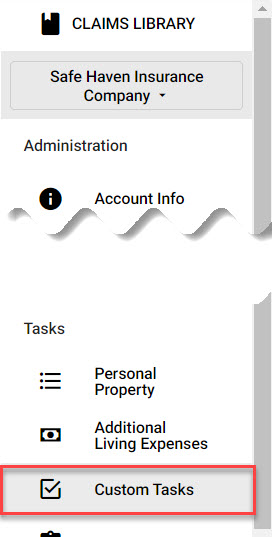
- Open the custom task.
- In the Settings card, switch the Include legal language on PDF toggle on.
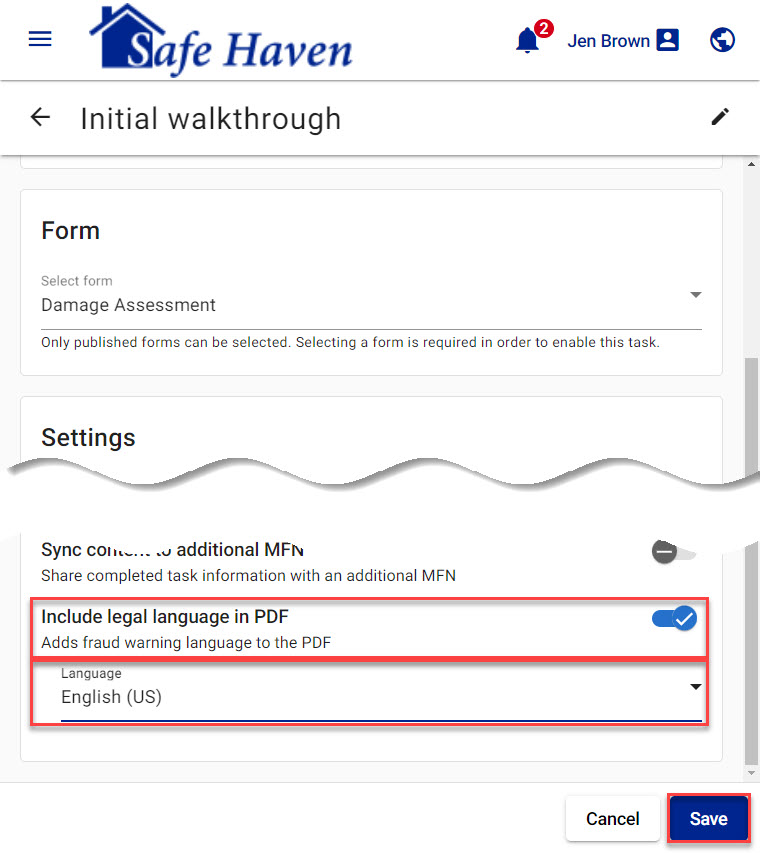
- Select the language.
- Select Save.