What's New in ClaimXperience
The ClaimXperience releases contain new features and updates designed to improve your experience. Highlights from the releases are listed below. For a complete list of changes, please see the release notes on the eService Center.
Features marked with an asterisk (*) are controlled by preferences. To enable these features, please contact your account manager or call 1-800-424-9228.
February 4, 2026 ClaimXperience release
Users can now schedule the Messages detail report V2 to be run filtered by the last activity date.
December 10, 2025 ClaimXperience release
Users creating a report schedule who select Last activity date as the date range type no longer see the Last number of days field.
Users can now schedule the following reports to run filtered by the last activity date:
- Personal Property detail report V2
- ALE detail report V2
- Image analytics report V2
December 3, 2025 ClaimXperience release
Users can now schedule the following V2 reports to run filtered by the last activity date.
- ALE temporary housing report
- ALE payments report
- ALE exclusions report
- ALE request receipts report
November 12, 2025 ClaimXperience release
Users can now schedule the Detail: ALE normal expense report V2 and Video Collaboration sessions report V2 to run filtered by the last activity date.
October 29, 2025 ClaimXperience release
Users can now schedule the Additional Living Expenses V2 and Personal Property V2 reports to run filtered by the last activity date.
ClaimXperience users can now search for claims without having to return to the Claims Library page.
October 1, 2025 ClaimXperience release
Instance administrators can now set lower similarity score minimums for Image Analytics searches to increase the number of returned search results.
XactAI enablement licenses now update automatically when there are changes to the license status, which prevented access to features not available on the account.
September 17, 2025 ClaimXperience release
Users can now schedule the following reports to be run filtered by the last activity date:
- Current satisfaction report v2
- Policyholder collaboration report v2
- Calendar detail report v2
- Documents detail report v2
- Photos detail report v2
- Videos detail report v2
September 3, 2025 ClaimXperience release
This release includes improvements to the performance and stability of ClaimXperience.
August 20, 2025 ClaimXperience release (CX.2025.8.1000)
Administrators can no longer add URLs to company logos when they set or edit theming preferences.
July 23, 2025 ClaimXperience release (CX.2025.7.2000)
Administrators can no longer add URLs to company logos when they set or edit theming preferences.
ClaimXperience now syncs changes to user data with system-wide applications.
July 9, 2025 ClaimXperience release (CX.2025.7.1000)
On the Files page, we added Image Analytics as a filter option.
ClaimXperience now syncs changes to user data with system-wide applications.
June 26, 2025 (CX.2025.6.2000)
We added Comments columns to the V2 Video details and Photo details reports.
We updated the SEL selector to search using the description or SEL code when a CAT is already selected.
We added a filtering menu and filtering options to the Files page to improve user experience.
June 11, 2025 (CX.2025.6.1000)
“Policyholder” is now the default recipient for the Live Call invitation regardless of the administrator’s Policyholder invite setting.
AI-generated additional living expense (ALE) receipts are now automatically flagged at the time of generation if they appear to be duplicates.
May 14, 2025 (CX.2025.5.1000)
Instance administrators can now schedule when they would like reports to automatically run. They can choose how frequently the specified reports will be generated, date ranges to include, and the delivery method for completed reports.
Users can now select their region and language to navigate to the license agreement or privacy notice appropriate for their location.
A company resource can now be assigned to a task automatically when a prerequisite task is completed.
Task assignees can now review and link back to edit their responses to form questions before submitting forms.
April 30, 2025 (CX.2025.4.3000)
We added the ability to search for and sort files.
We added an Administrator Role column to the Individual resources report to specify the type of administrative role assigned to the user.
April 16, 2025 (CX.2025.4.2000)
This release includes improvements to the performance and stability of ClaimXperience.
April 2, 2025 (CX.2025.4.1000)
Administrators can now run a new Image Analytics report that includes whether file data might contain discrepancies in dates or locations.
We added a new Additional Living Expenses Payments report that provides billing details, including the payee, payment ID, payment recording information, payment type, and whether the payment was voided or deleted.
Instance administrators can now schedule notification delivery and create custom notification messages.
March 5, 2025 (CX.2025.3.1000)
Instance administrators can now require a secondary MFN for custom tasks when the Sync content to additional MFN option is enabled.
Non-policyholder users can now access two new additional living expenses (ALE) Detail reports:
- ALE temporary housing report, which provides specific details about a displaced policyholder’s temporary housing, including the type of housing, whether a kitchen is available in the housing, and check in and check out dates.
- ALE exclusions report, which provides exclusion information, including the reason an expense was excluded.
Instance administrators can now schedule notification delivery and create custom notification messages.
February 19, 2025 (CX.2025.2.2000)
Non-policyholder users can now create Image Analytics Media Sheets that contain image forensics findings for images processed through the Image Analytics service.
February 12, 2025 (CX.2025.2.1000)
Adjusters are no longer able to create policyholder accounts with the same email address used to create adjuster accounts or addresses that include claim processing company domains.
We have added a new billing report to provide a comprehensive view regarding the events, and users whose actions initiated events, processed through our new billing tool.
January 22, 2025 (CX.2025.1.1000)
We reorganized the report list to help users better identify which reports have been updated and are generated using our Snowflake database.
To improve performance and speed, a new version of the Documents detail report is now generated using our Snowflake database with v2 designated in the Report selector.
December 4, 2024 (CX.2024.12.1000)
We replaced XID services with User Service to allow for better integration with other Verisk and Xactware products. Users will now use their UserID as their primary ID. [XWCX-42242, XWCX-42251]
To streamline our transition from using XID to User Service, we changed our API calls for updating and syncing users in both User Service and ClaimXperience.
Instance Administrators can now create custom administrator roles to better manage access to specific administrative features.
To improve performance and speed, new versions of the Calendar detail report and Personal Property report are now generated using our Snowflake database with v2 designated in the Report selector.
Non-policyholder users for instances with 360Value contracts in place can now link a valuation with a ClaimXperience project using the 360Value Valuation ID.
We updated the Normal Expenses report to display the Summary of Additional Spending section broken down by group, with each group total displayed individually.
Administrators can now group additional living expenses within categories to specify which expenses within that category can or cannot be offset. These groups are provided alongside their categories in the Normal Expenses report.
November 13, 2024 (CX.2024.11.1000)
To improve performance and speed, new versions of the ALE Receipts report and Personal Property details report are now generated using our Snowflake database with v2 designated in the Report selector.
Instance administrators can now choose to display agent contact information in the Project details drawer.
To improve accessibility in the shared calendar, we replaced event color blocks with icons representing specific calendar events.
October 30, 2024 (CX.2024.10.2000)
Instance administrators can now designate specific time frames within which policyholders must complete their assigned custom tasks.
October 24, 2024 (CX.2024.10.1000)
This release includes improvements to the performance and stability of ClaimXperience.
September 18, 2024 (CX.2024.9.2000)
To improve performance and speed, the Additional Living Expenses and ALE Details reports are now generated using our Snowflake database.
September 4, 2024 (CX.2024.9.1000)
We added a walkthrough to ClaimXperience Personal Property to guide users through adding items to their loss inventory.
Instance administrators can now specify which project media file types are automatically exported when those types of files are added, edited, or removed.
August 21, 2024 (CX.2024.8.100)
We added an option administrators can enable to generate a carrier letter when a project's first custom task is completed. A PDF of this letter is saved to the Files page and can be attached to email notifications.
July 24, 2024 (CX.2024.7.2000)
We updated the languages we translate ClaimXperience, its release notes, and its help articles into. ClaimXperience is now available only in the following languages:
- English UK (en-GB)
- English US (en-US)
- Español Mexicano (es-MX)
- Français BE (fr-BE)
- Français Canadien (fr-CA)
- Nederlands BE (nl-BE)
To improve performance and speed, new versions of the following reports are now generated using our Snowflake database with the designation of v2 in the Report selector.
- Custom task report - high level
- Video collaboration sessions report
July 10, 2024 (CX.2024.7.1000)
We are currently working on our next generation of reports, which will be identified with the v2 designation in the Report selector. We will sunset the original reports when new versions of all existing reports are available.
We upgraded the report service we use to generate requested reports.
June 12, 2024 (CX.2024.6.1000)
You can now use our API offerings to reassign a project's primary contact; you can also use them to add, update, or remove a team member's MFN after a project is created.
We no longer offer RealTwiin® reports through ClaimXperience.
To streamline marking projects as complete, we added a Complete Project quick-action button to the dashboards of claims administrators and team members with full access to the project.
May 15, 2024 (CX.2024.5.1000)
Providing a more inclusive experience for users outside of the insurance industry, we added a non-insurance instance type. This alters the insurance-specific field names when selected at instance creation.
April 17, 2024 (CX.2024.4.2000)
This release includes improvements to the performance and stability of ClaimXperience.
April 1, 2024 (CX.2024.4.1000)
We updated the ClaimXperience platform to meet the WCAG 2.1, level AA standards for accessibility.
Customers who use our API offerings can now retrieve custom task assignment short link URLs and QR code links that were generated at the time of project creation.
March 6, 2024 (CX.2024.3.1000)
Users can now enable closed captioning on video collaboration live calls.
February 21, 2024 (CX.2024.2.2000)
Live call participants can now enable closed captioning on video collaboration live calls.
When transcripts or summaries of MP4 video files are generated, PDFs are also created and added to the Files page.
We added a Summary tab to the File details drawer. The information in this tab provides a brief summary of the transcription, a detailed list of personal property items identified in the transcription, and a way to add those items to an inventory. The Summary feature is only available when an instance administrator enables it.
February 7, 2024 (CX.2024.2.1000)
We added a tab to the File details drawer, which allows you to generate a transcription of an uploaded MP4 video. Transcriptions can be generated for all MP4 videos.
We added a setting that administrators can enable to have additional living expense (ALE) tasks assigned automatically via API.
We improved the contrast in tables, menus, and tabs to more clearly reflect elements that are selected or that the cursor is hovering over.
We added an option that allows a project to be automatically marked complete when a specified custom task is completed.
We improved the media sheet creation process to automatically create a new export if files are added after a media sheet is generated.
Carriers can now access short links for custom task assignment URLs, which also allows them to create QR codes for custom task assignments. The short links and QR codes are available via the API only. Including the QR codes in custom task assignments helps assignees more easily complete their custom tasks.
January 24, 2024 (CX.2024.1.1000)
We fixed an issue that prevented a claim’s primary contact from displaying on certain reports generated via API.
We updated the Personal Property import template to mirror the template used for XactContents.
Administrators can now have state legal language appear on certain form PDFs; all legal language has a font size of 18pt.
We improved the contrast surrounding buttons and icons to more clearly indicate when keyboard focus is on them.
December 13, 2023 (CX.2023.12.1000)
Using our API offerings, you can now generate specialized Detail ALE request receipts reports and ALE Normal expenses reports that only contain information updated within a seven-day range.
We added an option to automatically assign a tax jurisdiction in the Estimate details drawer.
We added OAuth 2.0 for authenticating using our EDI offerings. This method for authentication is the only option available for new instances and those instances that don't already use Basic Auth. Users who currently use Basic Auth will be able to select either Basic Auth or OAuth 2.0 as their authentication method.
Administrators can now have legal language display on certain form PDFs.
November 30, 2023 (CX.2023.11.3000)
Using our API offerings, you can now generate specialized Additional Living Expenses reports and Personal Property details reports that only contain information updated within a seven-day range.
We added an ALE request receipts report to our detail reports; this report provides information related to the receipt request link, including:
- The link itself
- Who the link was sent to
- When the link was sent
- The method used to send the link
- The number of expenses submitted using the link
We updated the Personal Property import template to mirror the template used for XactContents.
Users now have the option to request either a basic or enhanced version of the Aerial Imagery report.
November 15, 2023 (CX.2023.11.2000)
Users now see calculated values for areas, perimeters, and volumes when they enter room dimensions in custom tasks.
You can now apply overhead and profit (O&P) values to estimates in the Damage Assessment Automation™ (DAA) workflow.
November 1, 2023 (CX.2023.11.1000)
The Personal Property detail report now includes ClaimXperience replacement item IDs on items that need to be replaced. These IDs are internal and specific to ClaimXperience, making them different from the item IDs assigned by XactContents.
The ALE detail report and the Expense detail CSV now include the expense ID, data internal to ClaimXperience.
Instance administrators can now create DAA forms that allow users to apply depreciation to both recoverable and non-recoverable line items.
October 4, 2023 (CX.2023.10.1000)
We updated the Custom Task workflow to ensure that line items attached to room shape questions use the room name input, or the question name (if not displayed), as the folder name when sent to Xactimate.
Administrators can now enable a setting that prevents policyholders and other external claim participants from seeing employee names in documents.
Additional living expense (ALE) Excel files no longer download automatically. Instead, users are notified by email or in-app notification when the exports are ready.
We updated the default file names for downloaded additional living expense (ALE) and personal property Excel files to help users better identify the information the file contains.
ClaimXperience customers using our API offerings can now look up project IDs using a policy or project number.
September 26, 2023 (CX.2023.9.1000)
To prevent the loss of unsaved data, users are now alerted when they attempt to navigate away from a drawer without saving their changes.
We updated the way the OneXperience mobile app displays on Android devices to align with Verisk branding guidelines.
Instance administrators can enable the option to hide the last names of internal team members from policyholders and external team members for notifications, email messages, in-platform messaging, forms, and calendar items.
July 26, 2023 (CX.2023.7.2000)
Instance administrators can now preset tax jurisdiction categories by state for damage assessment automation (DAA) tasks.
We added an ALE normal expense report that provides a detailed view of normal expenses entered as additional living expenses.
Upcoming event
On August 2, 2023, one of the vendors we use for video collaboration will be making changes to their allowed global and regional IP list. To minimize interruptions to your video collaboration service, contact your account manager for an updated IP list and work with your internal network team to update your firewall rules before this date.
July 12, 2023 (CX.2023.7.1000)
Instance administrators can now use OAuth 2.0 to authenticate push notifications from OneXperience to their company's internal system.
Excel file exports no longer download automatically. Instead, users are notified by email or in-app notifications when the exports are ready. This is consistent with the current process for reports.
Instance administrators can now request that a Verisk administrator configure an SFTP server for receiving custom task reports for completed projects containing completed custom tasks.
Upcoming event
On August 2, 2023, one of the vendors we use for video collaboration will be making changes to their allowed global and regional IP list. To minimize interruptions to your video collaboration service, contact your account manager for an updated IP list and work with your internal network team to update your firewall rules before this date.
June 28, 2023 (CX.2023.6.2000)
This release includes improvements to the performance and stability of ClaimXperience.
June 14, 2023 (CX.2023.6.1000)
Personal property replacement items added to an inventory without being found by an item search are now included in inventories sent to XactContents.
Instance administrators can now provide domain URLs in which they intend to embed custom task forms to further streamline the process for damage assessment automation (DAA) assignments.
Administrators can now enable a Sync content to additional MFN option in a custom task’s Settings card. When this option is enabled, non-policyholder team members can share custom tasks and files with more than one MFN via API using the Assign task drawer.
May 17, 2023 (CX.2023.5.2000)
In anticipation of the upcoming integration of Contents Collaboration with ClaimXperience, we added columns to both the Personal property and Personal property details reports to track the status of projects linked with XactContents.
Users can now submit .hevc files, which are not supported by some browsers, for conversion into a file type that their browser does support.
May 3, 2023 (CX.2023.5.1000)
Our PLNAR API offering now ensures that the PLNAR Snap request includes the name and contact details for either the user making the PLNAR request or the default primary contact of the project.
When images from returned PLNAR Snap requests are uploaded to ClaimXperience, they are automatically shared with the user who completed that request. Returned images are also displayed in the Files tab according to the date they were taken.
April 19, 2023 (CX.2023.4.2000)
This release includes improvements to the performance and stability of ClaimXperience.
April 5, 2023 (CX.2023.4.1000)
March 8, 2023 (CX.2023.3.1000)
Adjusters now have a link in the Services tab that takes them to the PLNAR 3D model created by the images collected in the PLNAR Snap request.
February 22, 2023 (CX.2023.2.2000)
This release includes improvements to the performance and stability of ClaimXperience.
February 15, 2023 (CX.2023.2.1000)
Instance administrators can now require project email addresses on projects to ensure records are updated with all project activity.
January 25, 2023 (CX.2023.1.2000)
When policyholders change the email with which they want to create their account, they are now required to confirm the new email address.
ClaimXperience users who also have accounts with PLNAR, a third-party measurement provider, can enter their PLNAR credentials and request Snap virtual measurement packages through ClaimXperience.
Customers can use our API offerings to request PLNAR Snap packages at project creation or later during the life of the project.
When customers using ClaimXperience assign custom tasks using the Copy URL method, the copied URL will be returned using the API edi-custom-task-assignment-rest GET call.
December 14, 2022
Policyholders now receive a verification email when they create a ClaimXperience account with a different email address than the one used to invite them to join their project.
We updated the following in the instance administrator view of ClaimXperience to ensure they conform to level AA of the World Wide Web Consortium (W3C) Web Content Accessibility Guidelines (WCAG) 2.1:
- The General tab in the Custom Tasks feature
- The Individual resources, Team resources, Company resources, and Company resourced by tables in the Resources feature
- The Active rules table
December 2, 2022
We fixed an issue that prevented some policyholders from logging in if they were invited to join a ClaimXperience project via a text message.
November 30, 2022
When non-policyholder resources with existing ClaimXperience accounts accept an invitation to join a project, they are automatically taken to the password entry screen.
We fixed an issue that prevented PDFs of completed custom tasks from showing all of the questions or answers that should be at the top and bottom of the page.
November 9, 2022
We reviewed and updated the form builder to conform to level AA of the World Wide Web Consortium (W3C) Web Content Accessibility Guidelines (WCAG) 2.1.
Instance administrators can now create a custom message that displays at the beginning of a video collaboration live call to the call's initiator.
If Xactware administrators have enabled valuation options for ClaimXperience customers with a 360Value contract, valuations can be automatically requested when creating a project.
October 26, 2022
We changed the name of the Completion method column to Join method in the Video collaboration session report. We also added Not joined as a join method to indicate the invitee did not join the video collaboration live call.
We reviewed and updated the Notification, Settings, and Resources modules to ensure the ClaimXperience Administrator platform views conform to level Double-A of the World Wide Web Consortium (W3C) Web Content Accessibility Guidelines (WCAG) 2.1.
Video collaboration live call initiators can now begin live calls with their cameras turned off if this option is enabled by their administrators.
Users can now link a claim in ClaimXperience with an assignment in XactAnalysis if the claim or policy numbers differ only in terms of whether they contain hyphens or underscores.
We fixed an issue that caused the logged-in user’s profile image to display as the user who uploaded a file when the file was actually uploaded by another user.
We fixed an issue that prevented Additional Living Expenses from displaying in the side navigation menu after the additional living expenses task was started.
September 14, 2022
A warning icon displays on the ClaimXperience Personal Property page when receipts that are missing required information are imported from Contents Collaboration. Receipts cannot be submitted until all required fields are completed.
We updated the information that displays for hidden team members as follows:
- The Items to replace card on the Personal Property page now informs hidden team members that unsubmitted replacement items are displayed on that card.
- In the Personal Property module, hidden team members no longer see
- The Share task option as a button or in the vertical ellipsis menu
- The Add button
- The Submit button
- The Add receipt button
- The Additional Living Expenses task card now informs hidden team members that the details about the task will be available after the task has been started by a team member who is not hidden from the policyholder.
- The Request receipts button
- The Share task option in the vertical ellipsis menu
August 31, 2022
Users can now select multiple files using the click-and-drag method while in the Files module.
We made additional updates to the way the ClaimXperience portal displays to align with Verisk branding guidelines.
We fixed an issue that prevented team members from immediately being hidden from view as soon as the Hide from policyholder option is selected for them.
We fixed an issue that prevented depreciation by age from being calculated and a price list from displaying on some Xactimate estimates that were generated from damage assessment automation (DAA) forms.
August 17, 2022
We updated the naming convention for zip files containing all project files to include the ClaimXperience claim number to provide more useful information to the user.
A ClaimXperience project email can now be populated automatically if an existing XactAnalysis assignment created via EDI has an email address in the CarrierAttribute3 field when the project is created in an instance with the Project email option enabled.
July 20, 2022
We updated the detail reports definitions to more clearly identify the information included in each report.
We made additional updates to the way the ClaimXperience portal displays to align with Verisk branding guidelines.
We fixed an issue that prevented company team members who were removed from a project from being re-added to that project.
We fixed an issue that prevented instance administrators from adding team members when creating a team or adding team members to an existing team.
July 6, 2022
We made additional updates to the way the ClaimXperience portal displays to align with Verisk branding guidelines.
June 22, 2022
Administrators can now allow a project email to be added to a project and choose whether all team member notifications are also sent to the project email or sent only to the project email.
We moved the search and filter options in the Claims Library to a new Search and filter drawer to provide greater consistency with similar options throughout ClaimXperience
June 01, 2022
We made additional updates to the way the ClaimXperience portal displays to align with Verisk branding guidelines.
May 18, 2022
Claims administrators, primary contacts, and full-access team members can now unshare personal property and additional living expenses tasks. Users with whom these tasks are unshared no longer have access to those tasks.
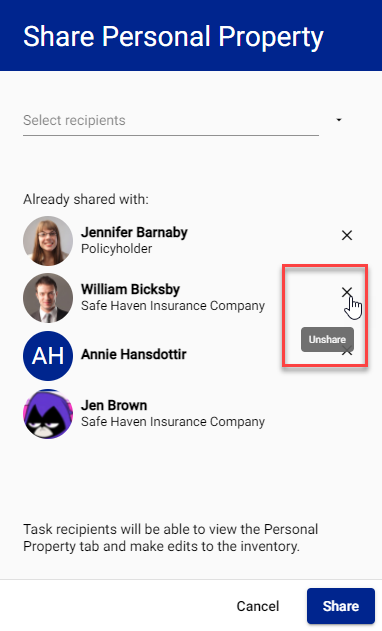
Claims administrators, primary contacts, and full-access team members can now unshare files with other users. Users with whom these files are unshared no longer have access to those files.
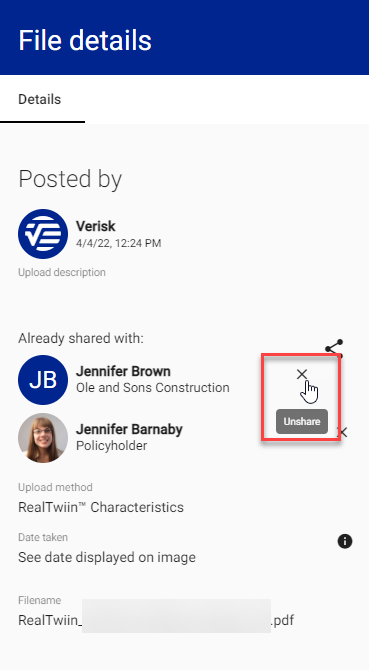
We updated the way the ClaimXperience portal displays to align with Verisk branding guidelines.
May 4, 2022
We removed the administrator option to automatically run privacy checks on all uploaded images. Non-policyholders now manually select the images on which they want to run privacy checks in the Files and Personal Property modules.
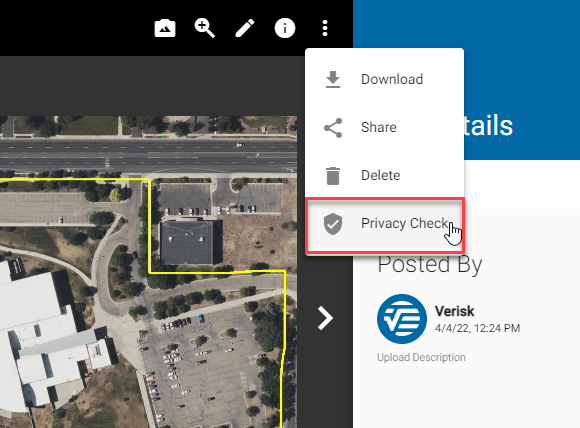
We updated the way the ClaimXperience portal displays to align with Verisk branding guidelines.
April 13, 2022
When an adjuster license number is entered, and the appropriate token is added to notifications, that number is included in the following notifications sent to policyholders:
- Invite to policyholder
- Calendar event
- Updates on ClaimXperience project: Files (images, videos, documents)
- Updates on ClaimXperience project: Messages
- Video Collaboration Live Call Invite
- Video Collaboration Reminder
- Personal property—Build replacement inventory
- Personal property—Respond to flagged items
- Personal property—Changes submitted
- Personal property
- Additional living expenses receipt request
- Additional living expenses has been shared with you
March 30, 2022
We decreased the amount of white space that displays at the bottom of the mobile app screen on devices using Safari iOS 15.
We improved how users update personal information in the Profile module by providing a drawer where they can add, edit, and delete their information.
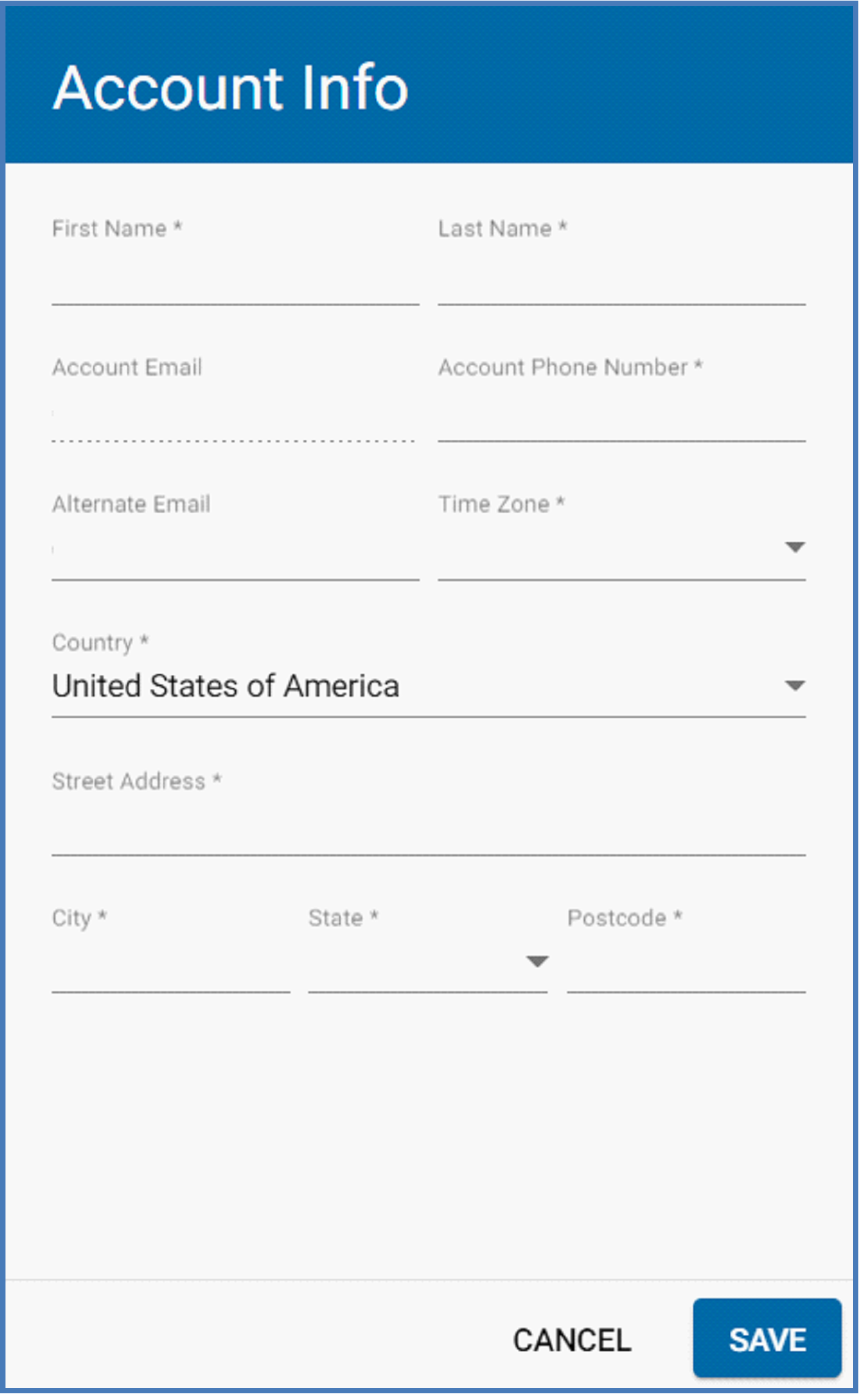
Non-policyholder team members can now add their adjuster license number, for each state in which they are registered, to their profile information.
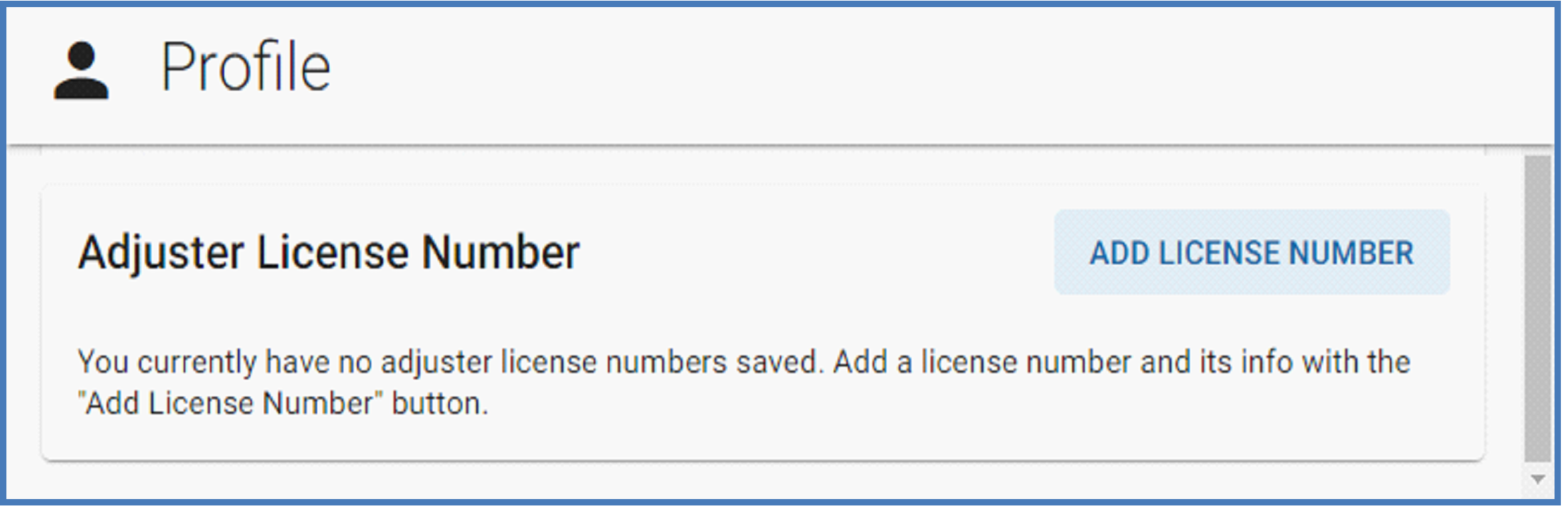
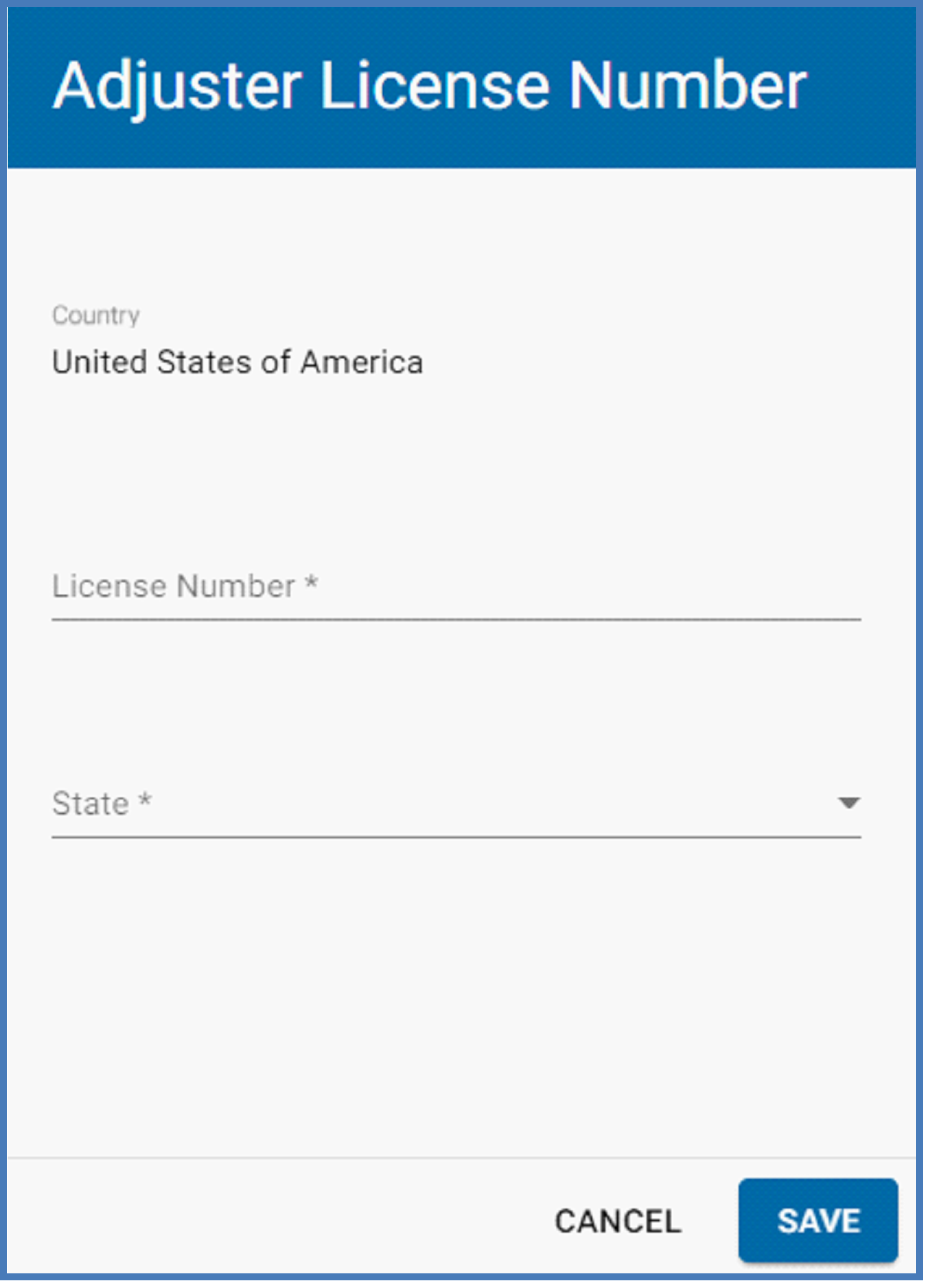
March 16, 2022
To support the newest version of Xactimate, we added validation to the XactNet Address field to require a “user@” XactNet address when users export personal property inventories.
This release also includes improvements to the performance and stability of ClaimXperience.
During the next few months, Contents Collaboration and users’ personal property inventories will be moving to ClaimXperience.com. We will provide further updates as the date of this migration approaches.
March 9, 2022
We added an instance administrator setting that, when enabled, prevents users from editing or flagging personal property items in ClaimXperience if they were exported to an XactNet address.
We added an informational tooltip to the additional living expenses end date in the Additional Living Expenses info drawer to explain what “end date” refers to.
We added a Missing required information filter option to the Personal Property Search and Filter drawer to help users find inventory items missing required information.
The Room Shape question for forms is now available in instances with the Fully Accessible option enabled. Users should use the accessibility scanner on existing forms with this question type to confirm that the forms are accessible or to identify what changes are needed to meet the accessibility standards.
We removed the beta designation from the “Allow live call to be accessed via the web (when supported by the user’s browser)” in the administrator video collaboration settings.
We updated color settings check to automatically detect the proper contrast color (black or white) to use for displayed text.
February 9, 2022
We updated the Current Satisfaction report to display according to the ClaimXperience Created date, with the most recently created projects listed first.
We updated several icons to be easier for users to recognize.
We updated our API offering to allow pending companies to add team members to a project.
January 26, 2022
The personal property question for forms is now available in instances with the Fully Accessible option enabled. Users should scan existing forms containing this question type to confirm that the forms are accessible or to identify changes they can make to the form to meet the accessibility standards.
Forms that span multiple pages are now available in instances with the Fully Accessible option enabled. Users should scan existing multiple-page forms to confirm they are accessible or to identify changes they can make to meet the accessibility standards.
We updated the page navigation in the Claims Library to allow users to go directly to a specific page by entering that page number.
January 5, 2022
Instance administrators can now enable a setting at the resource level that prevents a resource from creating projects in the Claims Library. Enabling this setting does not prevent a resource from creating new projects when they launch ClaimXperience from a linked product. This change affects the Batch Import Resources workflow supported in the Add Resources drawer. Customers who use batch import resources must download the new import template to continue using this feature, because using the old template results in an error.
Archived 2021 ClaimXperience What's New newsletters
November 17, 2021 release
October 27, 2021 release
October 13, 2021 release
September 29, 2021 release
September 23, 2021 release
August 25, 2021 release
August 11, 2021 release
July 21, 2021 release
July 7, 2021 release
June 23, 2021 release
June 2, 2021 release
May 20, 2021 release
May 6, 2021 release
April 15, 2021 release
April 1, 2021 release
March 18, 2021 release
February 18, 2021 release
January 28, 2021 release
January 14, 2021 release
January 7, 2021 release