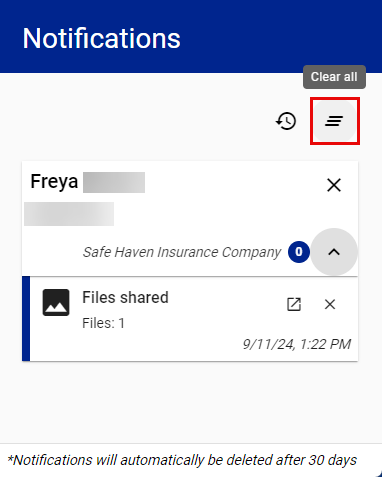Team member: In-app notifications
In-app notifications are project-related alerts you receive within ClaimXperience. When you are in the ClaimXperience portal, you can access your notifications by clicking the notification bell icon  to open your Notifications drawer. In-app notifications are automatically removed from the Notifications drawer and the Notification History after 30 days.
to open your Notifications drawer. In-app notifications are automatically removed from the Notifications drawer and the Notification History after 30 days.
Choose notifications to see in the portal
Option 1
- Click on your name at the top of your screen.
- Select My Account.
- Click Notification Preferences.
- Select the tick boxes for the notifications you want to receive in the portal and those you would like to receive as emails.
Option 2
- Click
 at the top of your screen.
at the top of your screen. - Click
 .
. - Select the tick boxes for the notifications you want to receive in the portal and those you would like to receive as emails.
See your notification history
Option 1
- Click the notification bell icon near your name at the top of your dashboard.
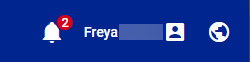
- Click the Notification History icon.
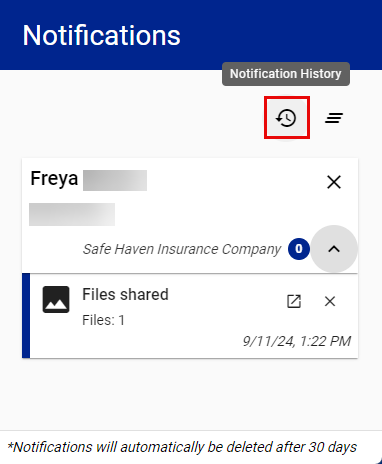
Option 2
- Click your name at the top of your dashboard.
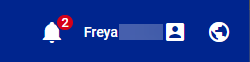
- Select My Account.
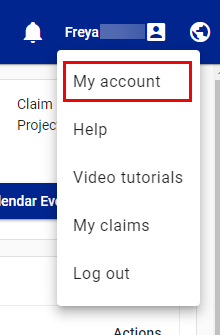
- Select Notification History.
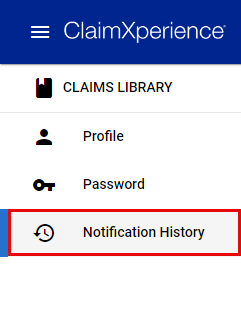
Manually clear your in-app notification folder
Clear a single notification
- Click the notification bell icon at the top of your screen next to your name. This opens the Notifications drawer.
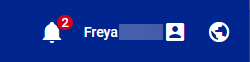
- Click the remove icon on the notification card.
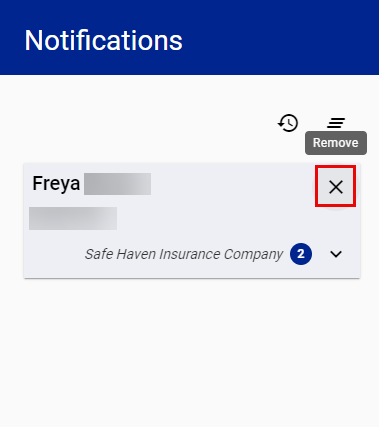
Clear all notifications
- Click the notification bell icon at the top of your screen next to your name. This opens the Notifications drawer.
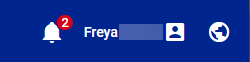
- Click the clear all icon to clear all in-app notifications.