Login errors
Access denied error
The Access denied error can appear for both policyholders and adjusters but for different reasons.
If policyholders create a ClaimXperience account before being invited to their claim, their account typically is not associated with their claim. Policyholders who see this error should contact their adjusters for assistance.
Adjusters who try to access claims or instances they have not been added to are denied access. Adjusters who see this error message should contact their administrators to resolve the error.
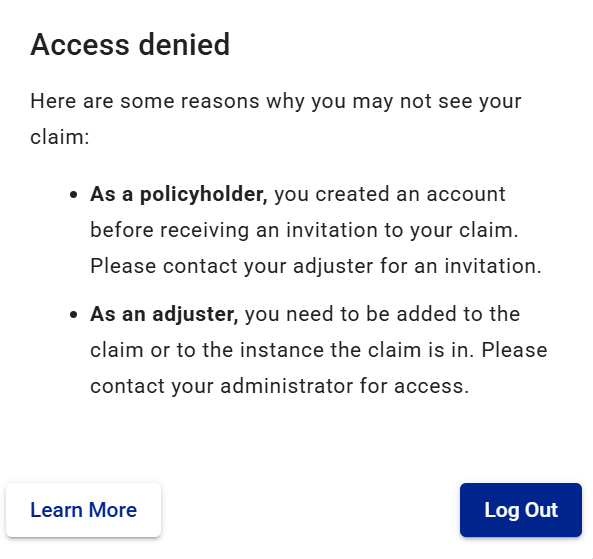
User locked error
If a user sees the User locked error dialog when they attempt to log in, they have been locked at an administrative level. There are various reasons this can happen. Locked users in this situation cannot unlock themselves and should contact their administrators who will work with the Verisk Support eService Centre to resolve this issue.
Locked users who think they have received this message by mistake should close the dialog and retry accessing their account.
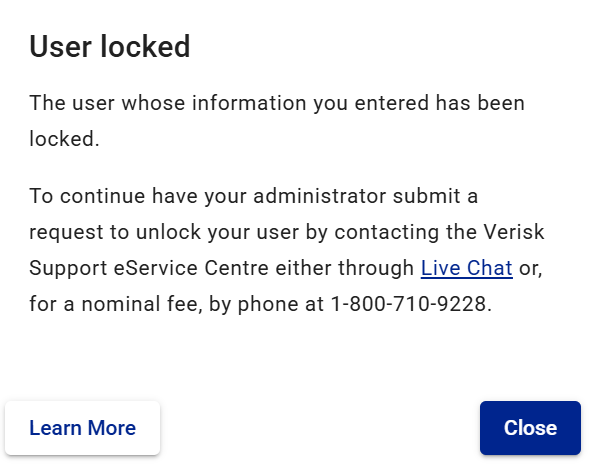
User locked error email
Users who make too many unsuccessful attempts to access their account will receive a User locked error email letting them know they have been locked. The email includes a way for them to unlock themselves.