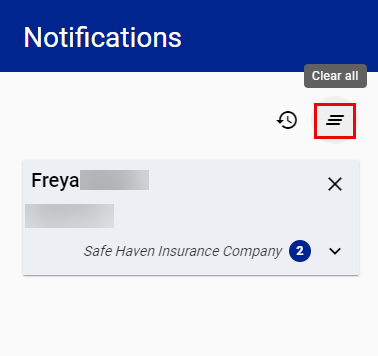Policyholder: In-app notifications
In-app notifications are project-related alerts you receive within ClaimXperience. When you are in the ClaimXperience portal, you can access your notifications by clicking the notification bell icon  to open your Notifications drawer. In-app notifications are automatically removed from the Notifications drawer and the Notification History after 30 days.
to open your Notifications drawer. In-app notifications are automatically removed from the Notifications drawer and the Notification History after 30 days.
See your notification history
Option 1
- Click the notification bell icon near your name at the top of your dashboard.
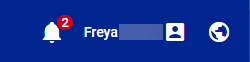
- Click the Notification History icon.
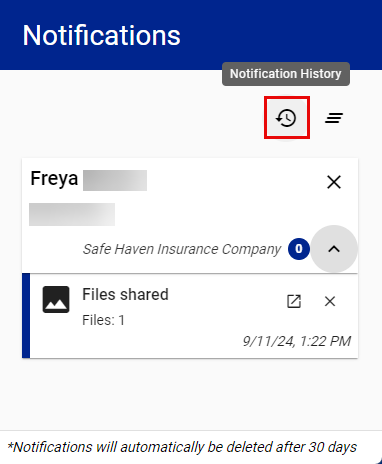
Option 2
- Click your name at the top of your dashboard.
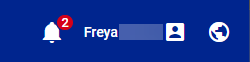
- Select My account.
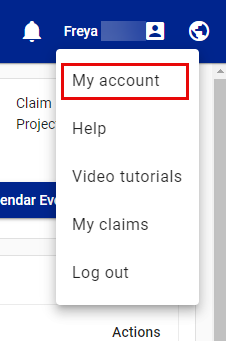
- Select Notification History.
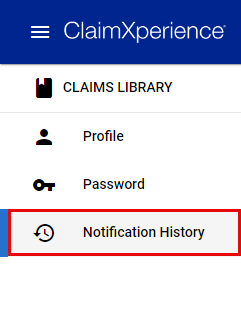
Manually clear your in-app notification folder
Clear a single notification
- Click the notification bell icon at the top of your screen next to your name. This opens the Notifications drawer.
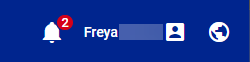
- Click the remove icon on the notification card.
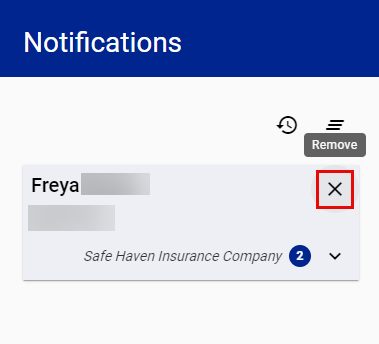
Clear all notifications
- Click the notification bell icon at the top of your screen next to your name. This opens the Notifications drawer.
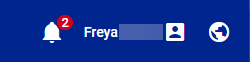
- Click the clear all icon to clear all in-app notifications.