Policyholder: Change your account password
- Click your name at the top-right side of your dashboard.
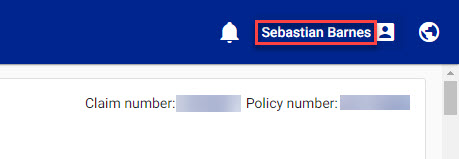
- Select My Account.
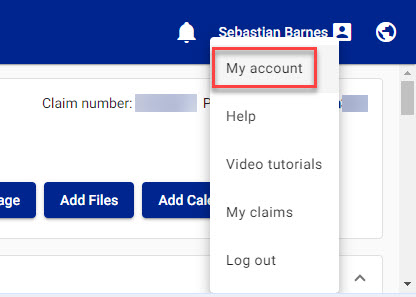
- Select Password.
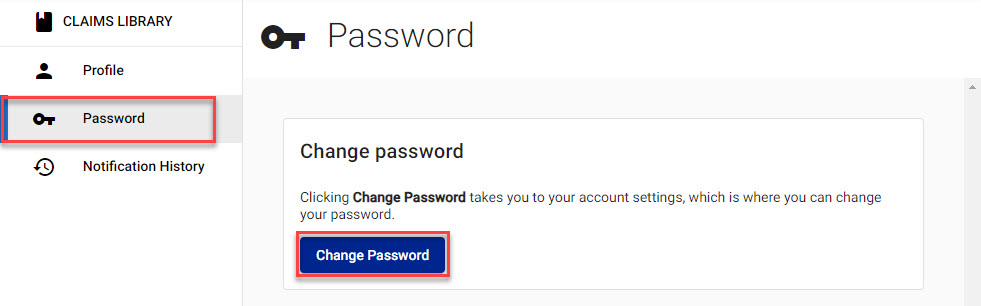
- Click Change Password.
- Select Change Password.
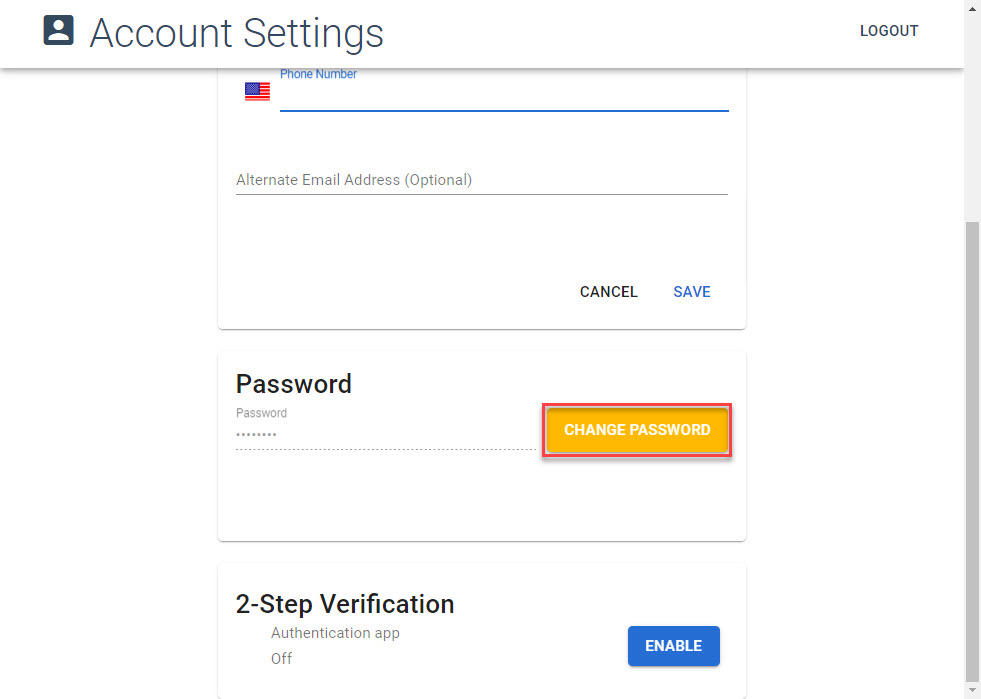
- Enter your current password.
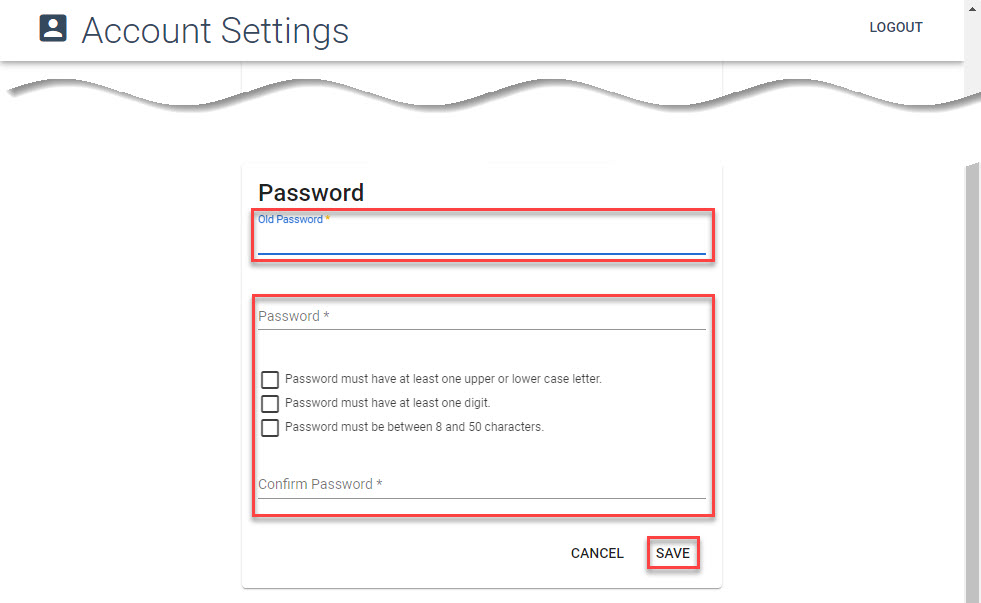
- Enter your new password making sure to meet the listed criteria.
- Confirm your new password.
- Click Save.